Mobile Ready
Ticketing System
Features Include
Mobile
Revelation helpdesk brings your service desk to your pocket. Our native web app ensures you can log tickets, monitor progress, and collaborate seamlessly — all through a clean, modern interface. It’s not about chasing the latest trend; it’s about giving you a reliable, secure, and accessible way to work from anywhere. Your data stays safe, fully encrypted, and within your environment.
Context-Aware
Log, update, and resolve tickets wherever you are. The mobile interface makes it easy to capture details, track progress, and stay on top of your workload from any device — all while ensuring sensitive information remains protected.
Custom Prompts
Revelation’s mobile interface is designed to keep everything you need in one place – access your Revelation contacts, view a ticket’s full storyline, or work with Rai, Revelation’s AI assistant, all securely from your browser.
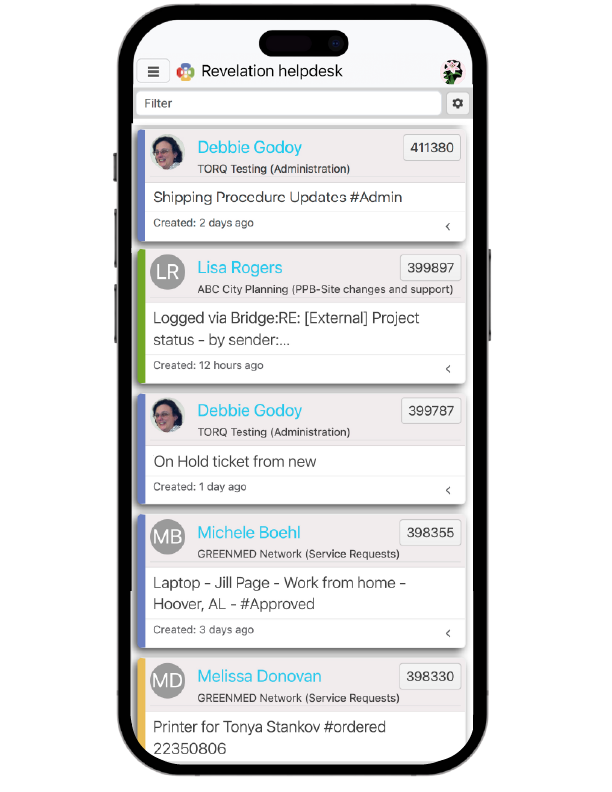
Quickly view and manage all your open tickets from any device. The mobile interface keeps everything organized and accessible, so you never lose track of what needs your attention.
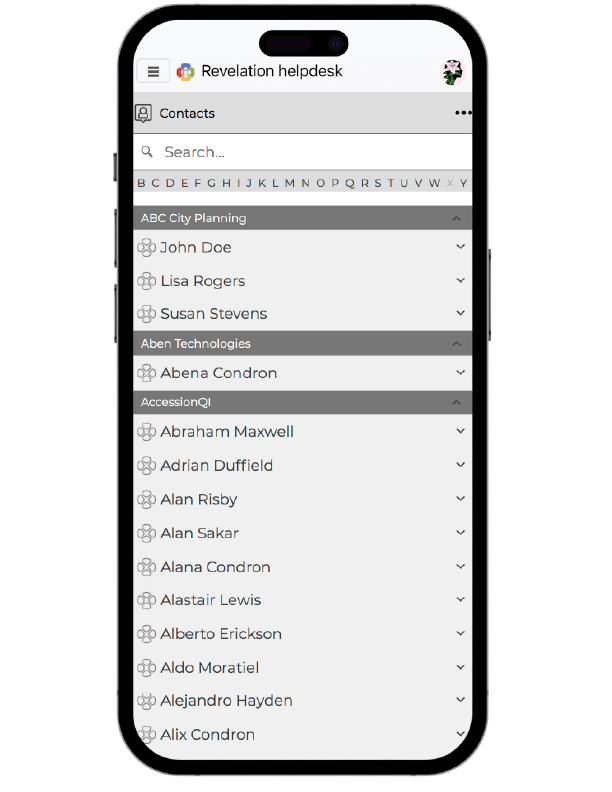
With our mobile interface, you have access to all of your Revelation contacts without needing a separate app. Reach the right person when you need them without leaving your browser.
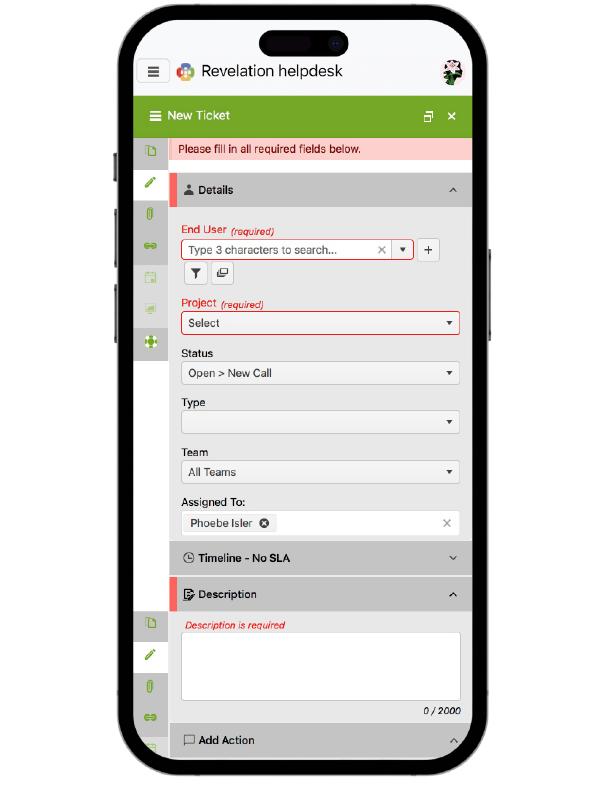
Submit new requests instantly from your mobile device, whether you’re at your desk or in the field. With a mobile-friendly form and secure browser access, logging tickets is quick, simple, and reliable anywhere you go.
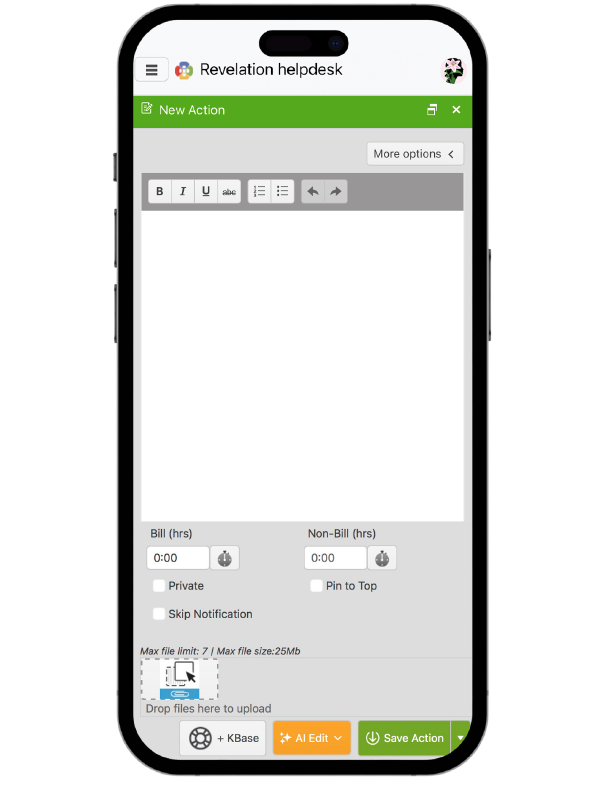
Add updates, notes, and next steps on the go. Mobile access makes it simple to keep your team informed and your tickets accurate, even when you’re away from your desk.
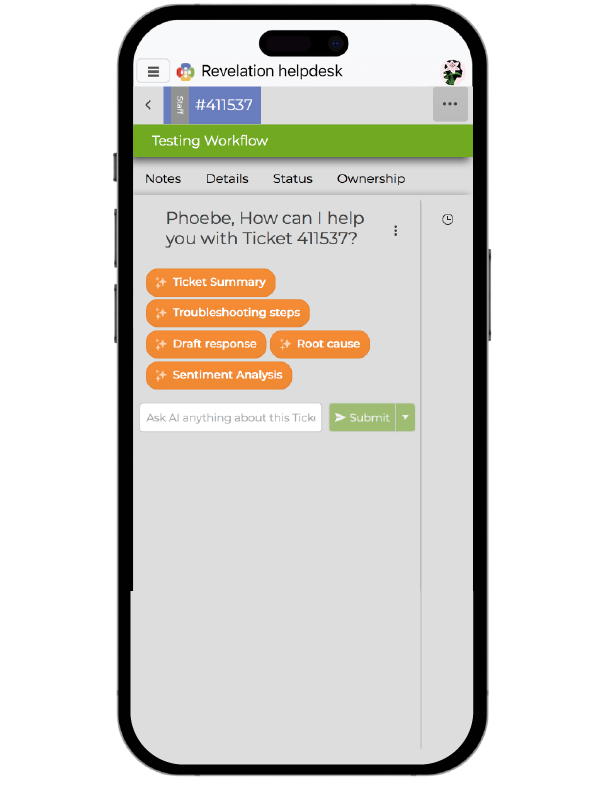
Get context-aware ticket support in the palm of your hand. Rai helps you generate summaries, refine responses, and save time with smart suggestions — all from your secure mobile browser.
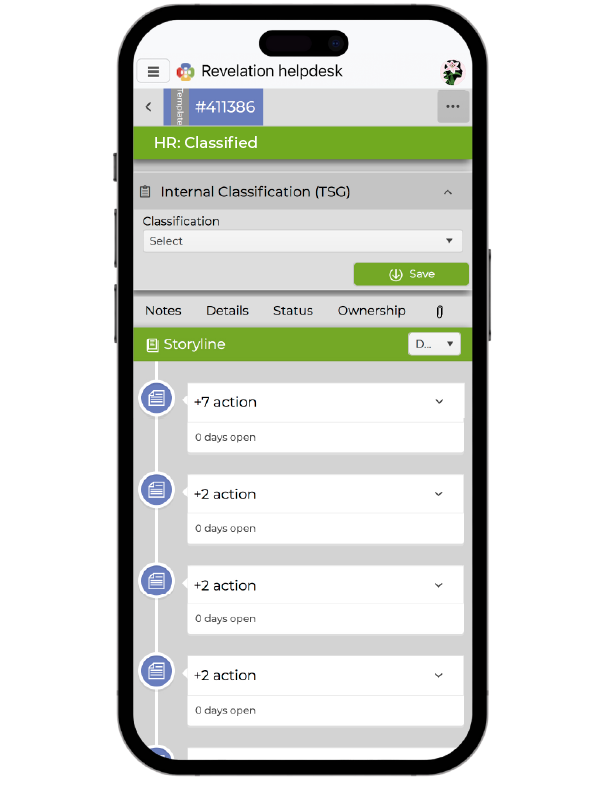
Follow the full history of a ticket right from your mobile device. With every update and action visible in one place, you’ll always have the context you need to move issues forward — no matter where you are.
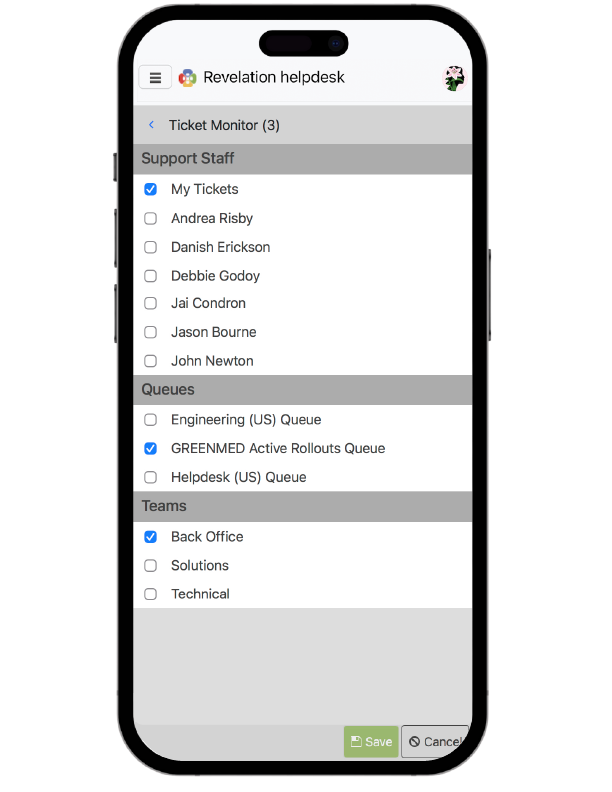
Toggle ticket visibility for you and your team to keep track of open issues in real time. You can overlay tickets from other users, departments, and queues: all the same functionality as your desktop instance, available with a tap of your finger.



