IT Ticketing Software
Features Include
Log tickets quickly with Multi-Channel Support
When it comes to IT ticketing software for IT support, look no further than Revelation Helpdesk. No matter where you are or what device you’re on, logging a ticket has never been easier.
Convert and organize emails into tickets with our automatic "Email to Ticket" parser.
Self Service Interface
The individually branded Self Service Interface provides a personalized experience for your end users and their managers to log new tickets, view current tickets, and dashboards, all within our IT ticketing software.
Chat
Connect with users and solve issues quickly using Live Chat.
Make Revelation your IT ticketing software for IT support and experience a more efficient way to manage your tickets and streamline your support process.
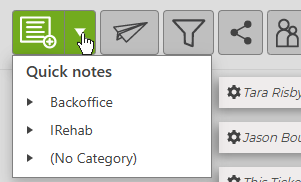
Set up pre-defined action notes, which you can access through a drop down, within any open ticket in Revelation. Quick notes can be grouped and associated by end user, group, team, and more as is needed.
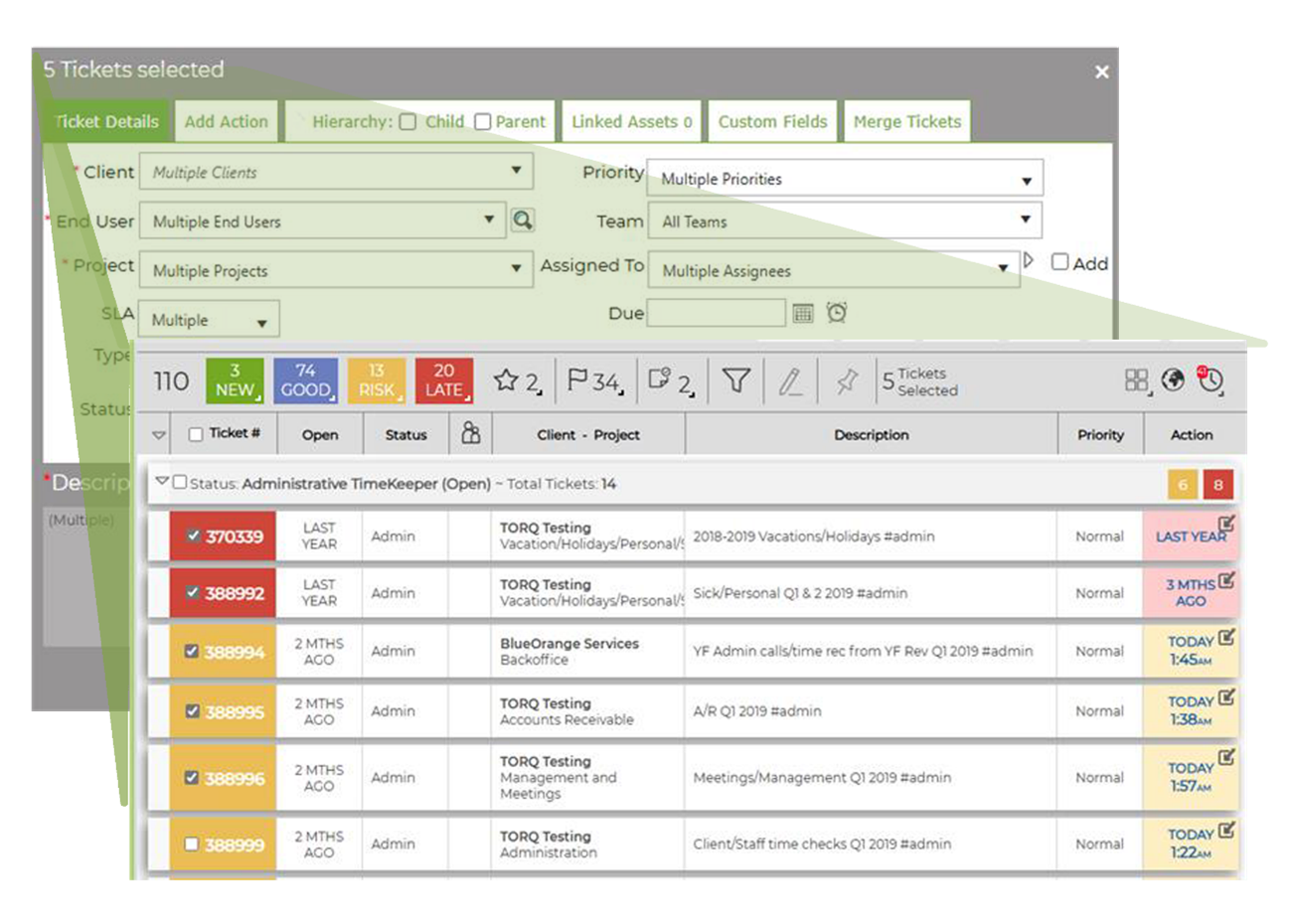
Editing multiple tickets with a similar action note is easier than ever with Revelation’s Multi-Edit capability. Multi-Edit can be used to add an identical action note to multiple tickets, add billable time to several tickets, or even move tickets to different clients or projects.
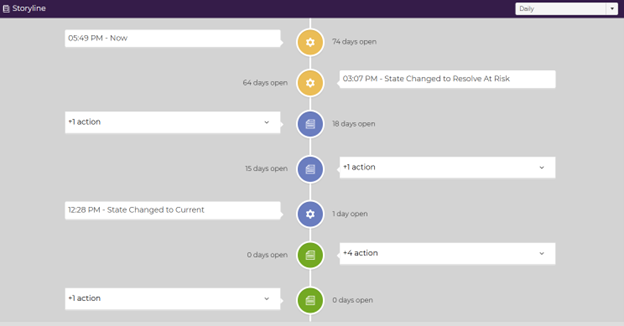
View a colorful visual summary of your ticket’s activity from the time logged until completion with Revelation’s Storyline feature. Storyline shows a timeline of system notes, how long a ticket has been open, status of ticket is also shown by color. This feature can be customized to be enabled or disabled by either access level or by team.
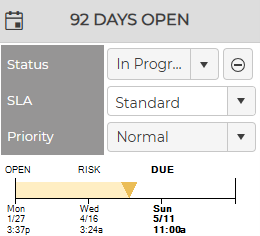
On the left hand side of the ticket screen the Revelation Ticket Timeline is available to view. The timeline shows the placement of a ticket status within an SLA timeline to quickly visualize where a ticket is in comparison to its due date. Timeline progress changes color according to ticket status, and next milestone dates are bolded for easy scanning.
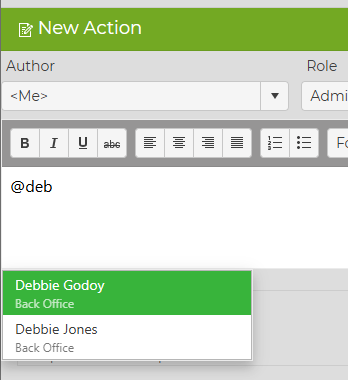
Tag other Revelation users within a ticket to notify them of new developments for a ticket or to add them to a specific ticket. The tagged user will receive notifications within their Message Feed or Activity to alert them they have been tagged, and if enabled, the tagged user will also receive email notification of this action.
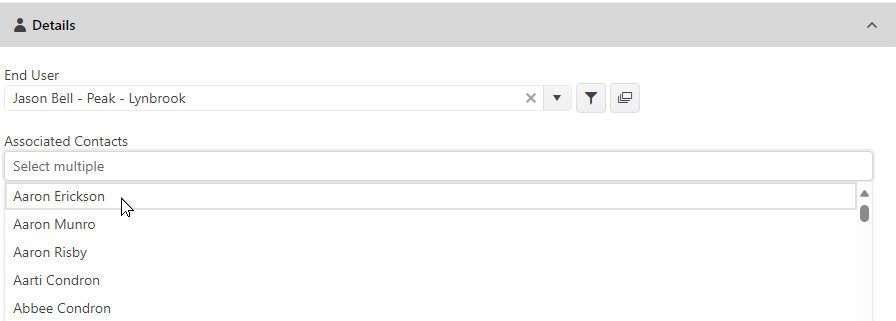
If you would like other external users to receive updates on ticket progress as the end user does, you can enable Associated Contacts feature to the ticket. Any end user name that is in the system can be associated to the ticket within Revelation. Associated Contacts can also be utilized if the ticket is submitted via email. For example, if an end user submits a ticket and cc’s other users in the email, the cc’d users will appear as Associated Contacts to the ticket in Revelation.
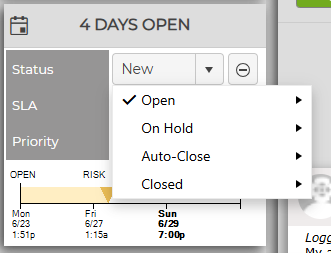
Revelation has three main types of ticket status’s, such as "Open", "On Hold", and "Closed". These main status types can be customized at a sub-level to meet your needs. For example, you can have numerous auto-close or hold statuses, such as "Auto-Close 2 days", "Auto-Close 4 hours", "Open – On Hold", or even "On Hold until..".
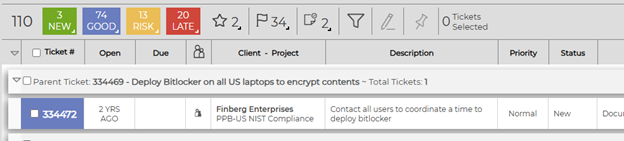
Revelation has the capability to set up Parent/Child tickets. Parent/Child tickets tie multiple, related tickets together. When you open a Parent Ticket, a list of the associated Child tickets will be visible on the Ticket Details screen.
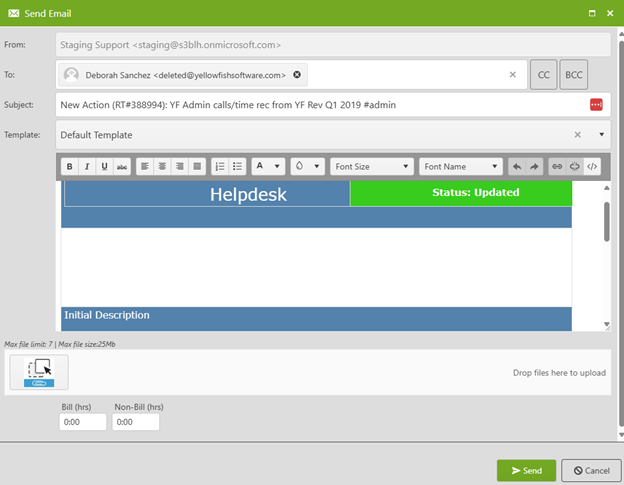
Email templates can be set up to provide standardized email for specific responses to tickets in Revelation, so that you never have to leave the ticket or Revelation to communicate with the end user.







