Revelation helpdesk Pricing & Plans
A helpdesk for your individual needs
Cloud Pricing
Integrates with Microsoft 365 & Microsoft Teams

$1,140
$19 Per User Per Month
Billed Annually

$2,340
$39 Per User Per Month
Billed Annually

$3,540
$59 Per User Per Month
Billed Annually
5
licenses
10
licenses
15
licenses
20
licenses
25
licenses
30
licenses
35
licenses
40
licenses
45
licenses
50
licenses
∞
Site
licenses*
* up to 100 licenses
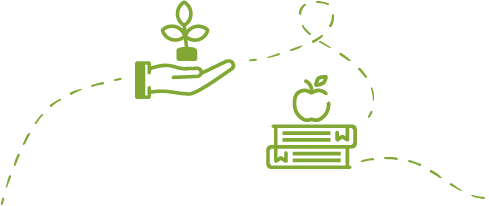

We proudly offer a 10% Discount for non-profit, education, and government organizations.
Need help getting started?
Startup and training srvices are available for an additional cost, so you can hit the ground running with confidence.



Cloud
- Your copy of Revelation helpdesk with custom url, page title, etc.
- No hardware or software to maintain, only a current browser and an internet connection needed.
- 19+ years of cloud experience with an average uptime of 99.99%
- Automatic software updates thorughout the year with little or no scheduled downtime required.
- Web services API available.
Helpdesk pricing and Plans
| Price (per license/month) | Basic helpdesk Settings | Ticket Management | Email Alerts | Knowledge Base | Customizable Interface | Customizable Ticket Status | Color Coded Tickets | Microsoft 365 True-Sync | Microsoft 365 Integration | Microsoft Teams Integration | Power BI Integration | Parent/Child Ticketing | Google Mapping | Scheduled Event Ticketing | Custom Fields | Ticket/Email Templates | Asset Management | Mobile Interface | Multi-Edit Ticket Abilities | Branding/White Label | Service Level Management | Dashboards | Email Ticketing | Self Service/Chat | Customer Satisfaction | Web Services Integration (API) | Define Project Workstreams | Assign Group & Individual Tasks | Gantt Charts | Completion Dashboards | Donut & Radar Completion Dashboards | Cost vs. Value Comparison | Actual vs. Estimated Time | SAAS | |
|---|---|---|---|---|---|---|---|---|---|---|---|---|---|---|---|---|---|---|---|---|---|---|---|---|---|---|---|---|---|---|---|---|---|---|---|
 |
$0 3 license max |
✓ | ✓ | ✓ | ✓ | ✓ | ✓ | ✓ | ✓ | ✓ | ✓ | ✓ | ✓ | ✓ | ✓ | ✓ | ✓ | ✓ | ✓ | ✓ | ✓ | ✓ | ✓ | ✓ | ✓ | ✓ | ✓ | ✓ | ✓ | ✓ | ✓ | ✓ | ✓ | ✓ | |
 |
$19 billed annually |
✓ | ✓ | ✓ | ✓ | ✓ | ✓ | ✓ | ✓ | ✓ | ✓ | ✓ | ✓ | ✓ | ✓ | ✓ | ✓ | ✓ | ✓ | ✓ | ✓ | ✓ | ✓ | ✓ | ✓ | ✓ | ✓ | ✓ | ✓ | ✓ | ✓ | ✓ | ✓ | ✓ | |
 |
$39 billed annually |
✓ | ✓ | ✓ | ✓ | ✓ | ✓ | ✓ | ✓ | ✓ | ✓ | ✓ | ✓ | ✓ | ✓ | ✓ | ✓ | ✓ | ✓ | ✓ | ✓ | ✓ | ✓ | ✓ | ✓ | ✓ | ✓ | ✓ | ✓ | ✓ | ✓ | ✓ | ✓ | Most Popular | |
 |
$59 billed annually |
✓ | ✓ | ✓ | ✓ | ✓ | ✓ | ✓ | ✓ | ✓ | ✓ | ✓ | ✓ | ✓ | ✓ | ✓ | ✓ | ✓ | ✓ | ✓ | ✓ | ✓ | ✓ | ✓ | ✓ | ✓ | ✓ | ✓ | ✓ | ✓ | ✓ | ✓ | ✓ |
Revelation helpdesk will work with whatever structure you've got

Central Hub
Issues are directed to one person/group who assigns tickets where they belong. Powerful automated features assist by pre-selecting assignment/issue types/priorities/service levels/etc. based on your business rules.

First Come, First Serve
Issues are dealt with in the order they arrive. Revelation assists by auto assigning tickets to the appropriate staff person so all you have to do is describe the issue and click 'LOG' before moving on to the next ticket.

Group Partitioned
Create seperate teams of helpdesk staff - each one assigned to a particular group of end users (or type of issue). You can even structure each team differently as needed.

Multi-Tiered
Issues start at tier 1 and are escalated if necessary. Your staff can move tickets from tier to tier manually with ease or you can build in powerful escalation rules that will do the job for you.

Central Hub
Issues are directed to one person/group who assigns tickets where they belong. Powerful automated features assist by pre-selecting assignment/issue types/priorities/service levels/etc. based on your business rules.

First Come, First Serve
Issues are dealt with in the order they arrive. Revelation assists by auto assigning tickets to the appropriate staff person so all you have to do is describe the issue and click 'LOG' before moving on to the next ticket.

Group Partitioned
Create seperate teams of helpdesk staff - each one assigned to a particular group of end users (or type of issue). You can even structure each team differently as needed.

Multi-Tiered
Issues start at tier 1 and are escalated if necessary. Your staff can move tickets from tier to tier manually with ease or you can build in powerful escalation rules that will do the job for you.




