Help Desk Ticket Management System
Features Include
Ticketing


Self Service Interface

Chat
Log tickets quickly with Multi-Channel Support. No matter where you are or what device you are on, logging a ticket has never been easier.
Learn MoreCustomization

Admin

Support Team

End User
Revelation Helpdesk is an IT Ticketing System that provides a true Transparent Feature Set. This means that almost all the features that Revelation possesses can be enabled or disabled on customizable levels, so you only see features that you will utilize every day, all within our help desk ticket management system.
Learn MoreAI
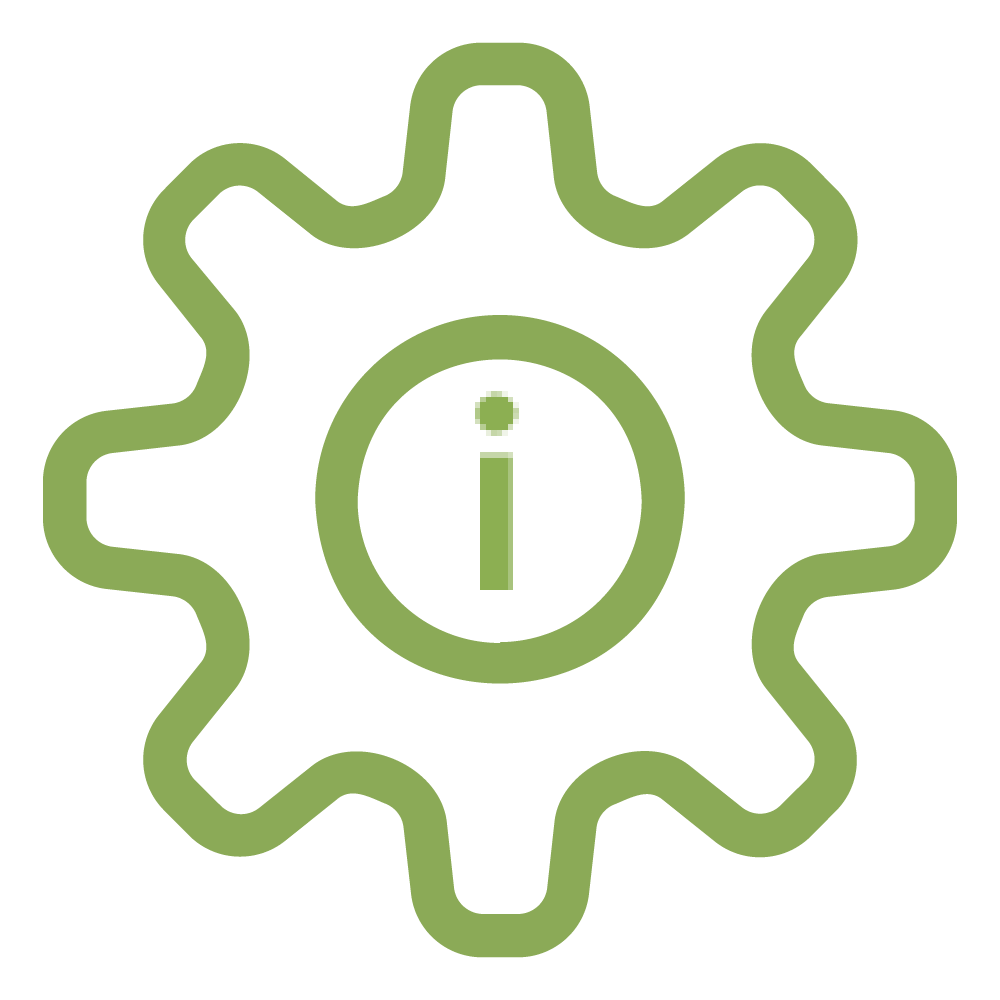
Context-Aware
Assistance

Secure by
Design

Smart Response
Generation
Meet Rai (Revelation AI), your built-in helpdesk intelligence. Rai helps teams respond faster, communicate clearly, and work efficiently — all while keeping your data secure in your own Tenant. With context-aware insights, automated summaries, and refined messaging tools, Rai streamlines workflows without compromising control.
Learn MoreMobile

Full Feature
Access

On-the-Go
Ticketing

No App
Download
Revelation is native mobile-friendly (web app) making ticket logging and management seamless on your phone as on your desktop. From submitting new requests to updating existing tickets, your team and end users can work anywhere — no app required.
Learn MoreBranding

Internal By Team

Your Own Branding
Make Revelation helpdesk your own using your brand colors, logos, and terms. With branding options from personal, team, org wide and end users for self-service, Revelation can speak your language as fluently as you want it to.
Learn MoreAutomation

Schedule

Auto-Close

Reports
Revelation helpdesk is equipped with easy to use automations that can help streamline your processes.
Learn MoreApps & Add Ons

Teams

Microsoft 365

Power BI
Extend Revelation to the productivity apps you use every day or take it with you when you are away from your desk.
Learn MoreData Visualization

Power BI

Slices

Status Bar
Knowing what happened in the past? Pretty neat. Knowing what will happen in the future? Priceless. Our powerful reporting, built into our help desk ticket management system, will organize and show data in an easy-to-read visual format, so you can make decisions with more knowledge and confidence.
Learn MoreCustomer Satisfaction

5 Star Rating System

Feedback Surveys
Getting quality data on Customer Feedback and ensuring Customer Satisfaction is important. Revelation helpdesk provides Customer Satisfaction reporting on customer feed back surveys, so you can help your team improve your overall customer performance.
Learn MoreProject Tracking

Project Duration

Team Availability


