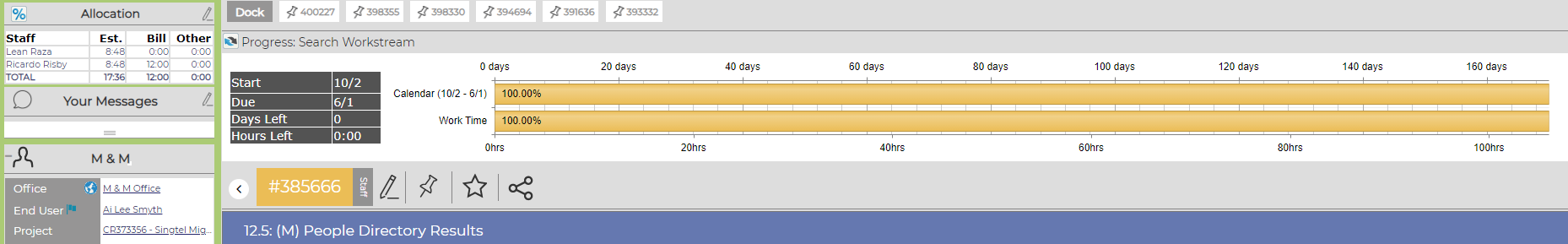Help Desk with Project Tracking
Features Include
Gameplan
Revelation can help you with more than just ticketing. Our help desk project tracking system lets you monitor asset usage, staff availability, time allocations, and more.
Gameplan enables real-time project tracking within Revelation. By enabling Gameplan features within a standard project, you can define separate phases or Workstreams, each with their own start and end dates. Within each phase, you can assign tasks to your staff and estimate how much time it should take. As tasks are completed, you can visually track performance, specifically:
- Overall project completion, individual phase completion, and person-by-person workload completion
- Compare initial time estimates with work assigned and actual time logged
- View Gantt-style charts for each project and/or team indicating overall scope and current progress
- Compare actual cost to value (if you sell your projects or time)
- View staff availability on a week-by-week basis so you can assign new work appropriately
Not to be confused with an enterprise-level project management tool like MS Project, Gameplan is designed to give you true real-time insights by surfacing your project data visually and enabling you to stay on top of your timelines and work effort. By allowing you to define, assign, and track multiple projects at the same time, you can get a true sense of what is on time and what is not, simply and visually—making it a powerful tool for help desk project tracking.
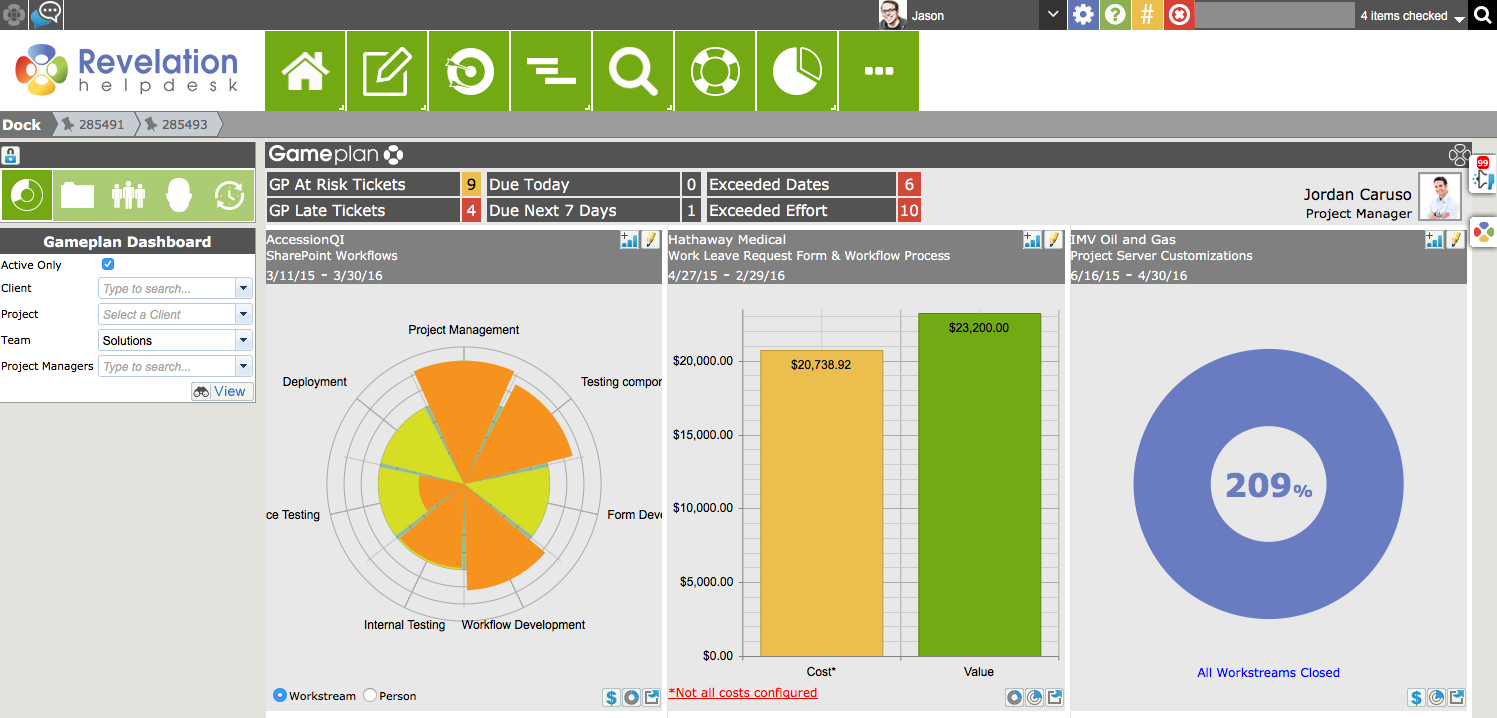
The gameplan dashboard acts as a centralized location where you can receive high level insight on all of your gameplan enabled projects.
- This powerful project tracking dashboard shows you how complete (or not) each project is. With multiple views, you can look at the status of all of your active projects or choose to drill in and see which project Workstreams are complete, which members of staff are done with their tasks and which are not.
- Within the dashboard, you can see also configure and choose to see the Cost vs Value for each project.
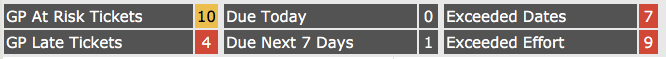
The dashboard also gives you direct insight to gameplan tickets so you can easily see any of the following across active projects:
- Tickets at Risk
- Late Tickets
- Tickets Due Today
- Ticket Due Next 7 days
- Tickets where work occurred outside the assigned dates
- Tickets where work hours exceeded the assigned estimate
You can also choose to add gameplan charts to any internal dashboard to view the information wherever Dashboards are available.
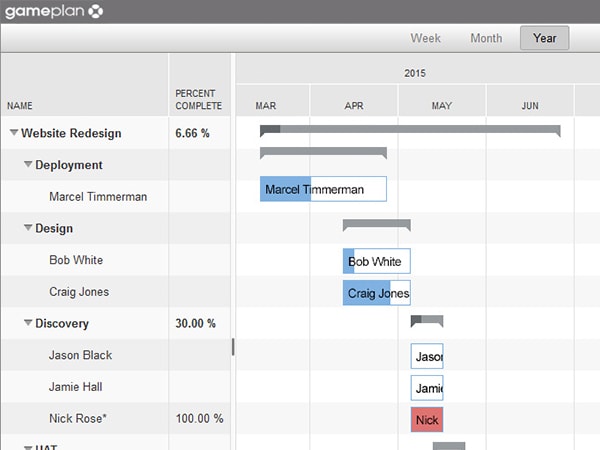
A detailed project tracking overview is available where you can view details on an active project in a Gantt chart. Each phase and task shown indicates visually how complete it is and when it is due.
- Provides Gantt view by Week, Month or Year for each project, and can drill down by Workstream or Resource.
- The Gannt View includes auto calculated percentage complete.
- Additionally, if you hover over the resource, you will see the number of tickets opened for that resource within the Workstream and hours logged to date vs remaining hours.
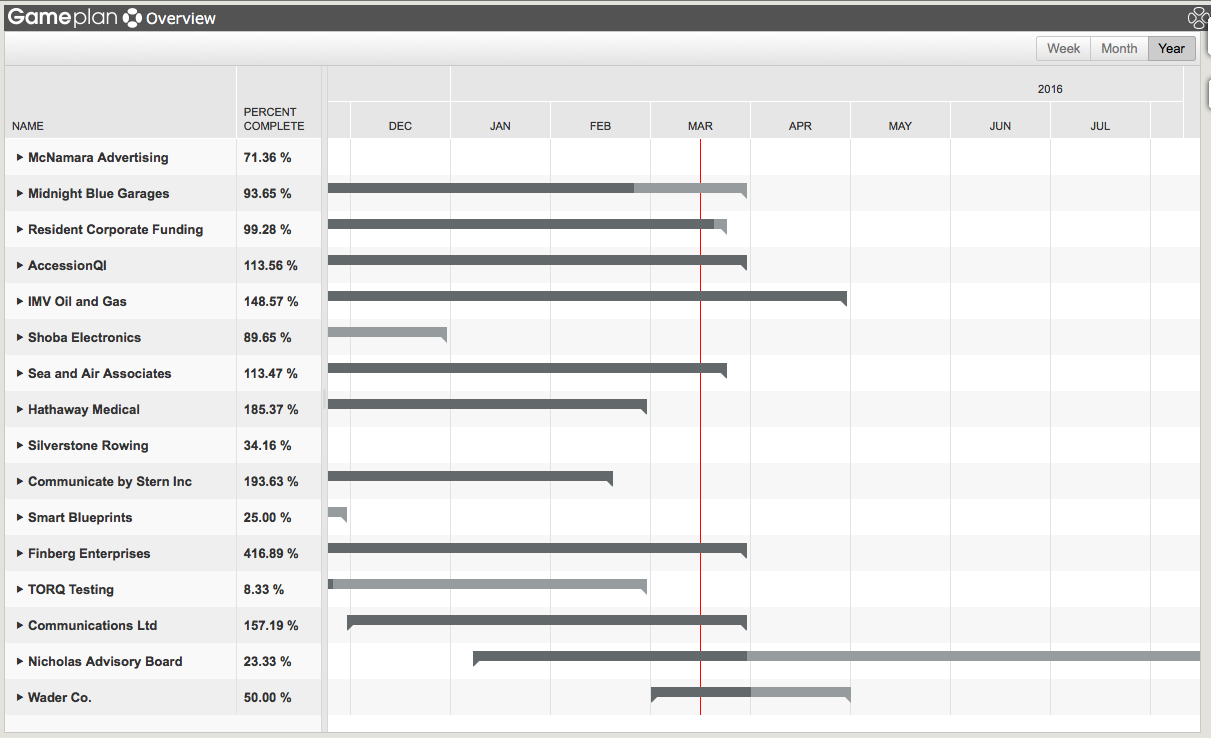
For project tracking across projects. View high-level detail on multiple projects.
- Provides you with details on number of Workstream, number of tickets within the Workstream, hours logged and the remaining hours.
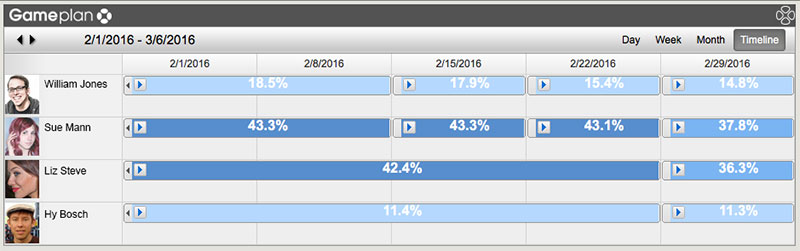
Assign work intelligently by understanding on a week-by-week basis how busy (or not) each resource is.
- The availability chart displays current workload as a percentage of available time based on working hours associated to a project.
- Provides team’s availability by Day, Week or Month, which can enable Project Managers to make informative decisions and plan for future projects.
Note: The time displayed in the grid is for gameplan tickets only. It doesn’t include time for non-gameplan tickets.
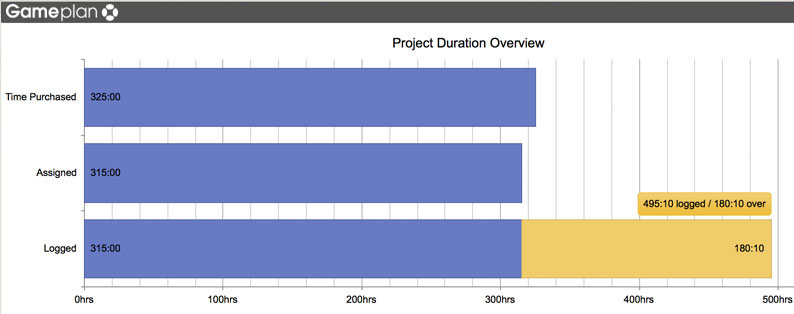
For project tracking across projects. View high-level detail on multiple projects.
- Enables you to compare: initial project work estimate against actual hours assigned to your resources against how much work they actually did.
- This report displays the Initial Credit, Assigned hours and Logged Hours.
- Provides visual and insight to estimated versus logged hours and how many hours we went over for the project.
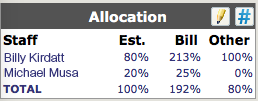
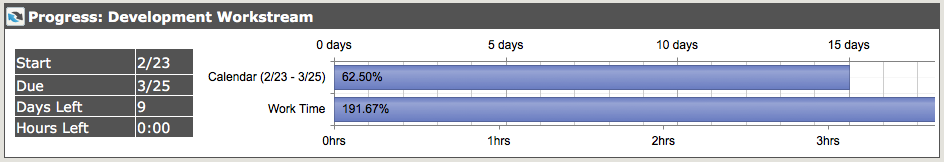
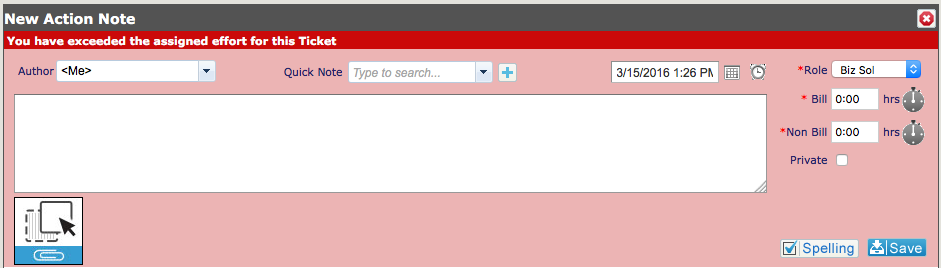
Gameplan is not only for project administrators. Active Gameplan projects show your resources useful information relating to their assigned activities, enabling them to make better decisions and encouraging better communication with the project manager.
- You can see resource allocations on screen.
- Visual guides provide information about the ticket, the Workstream (the ticket is a part of), or the Gameplan project as a whole.
- If your allocated effort has been exceeded, the Action Note will notify you while still allowing you to log your time.
This integration helps streamline help desk project tracking and ensures your team stays aligned with project timelines and tasks, making it easier to manage workloads and maintain communication.