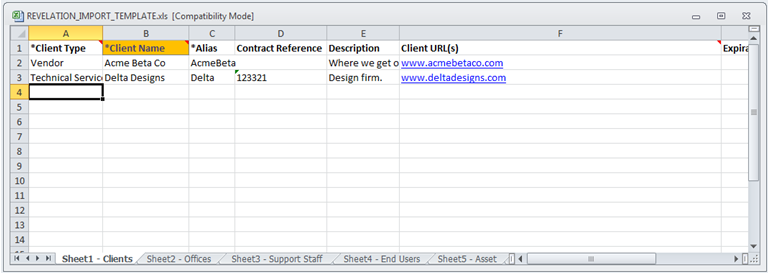Import Manager |
|
Please note: the Import Manager is a technical feature of Revelation helpdesk. Any Imports done using this wizard cannot be undone. Be sure read all the instructions before proceeding with your Import. This area is only accessible to Super Admins.
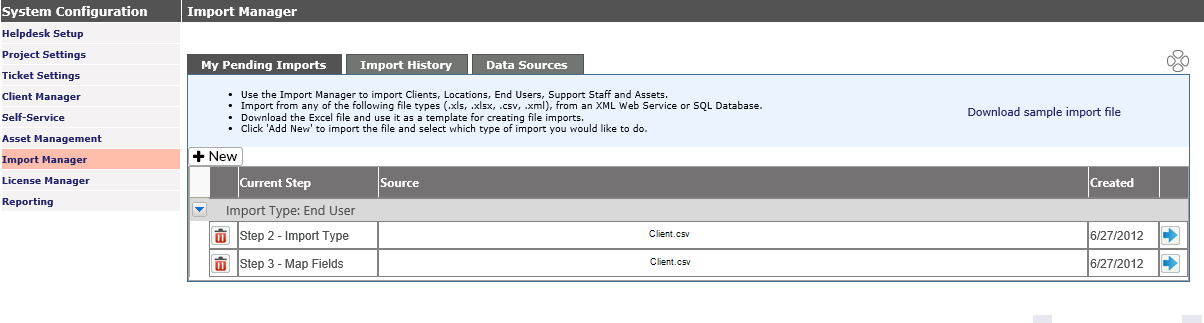
Import Manager allows you to import the following key elements and their related attributes into Revelation:
-
Assets - This is only available if the Asset Manager module is enabled.
You can input from the following sources:
-
.xls or .xlsx
-
.csv
-
.xml
-
Web Services
-
SQL Database
Based on the relational nature of the import, you may be required to do multiple imports to bring in all the information from your database. Clients must be imported before Locations, and Locations before Users (either internal or external) or Assets.
If any of the data exist in Revelation already, you may skip to the import that is needed. For example, if the Clients and Locations already exist in Revelation and there are Users to be added, you only need to import the Users PROVIDED the Client name and Locations match exactly with those items already existing in Revelation.
There are a few rules for the Import Manager
-
For new imports, the following order must be observed:
-
Field values must match what is in Revelation EXACTLY or the import will not work properly
*Users and Assets can be done in either order.
If you plan on using an Excel file, you can download our sample file to use as a template. It is in compatibility format (Excel 95-2003), but is suitable for use in newer versions of Excel. A link for the download is on the Import Manager page.
Here is a sample of the Excel import file: