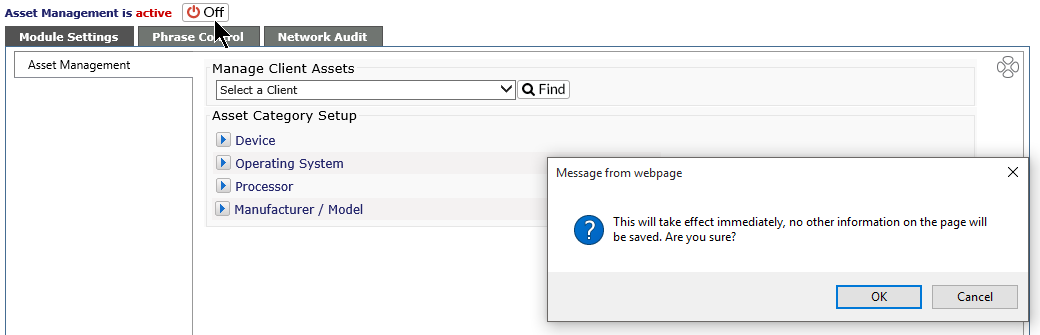Asset Management |
 |
Asset Management allows Revelation users to link specific assets (equipment) to locations and/or users. Assets can be moved to another location if assigned staff moves, or to another staff member if the equipment is transferred. Reports can be run based on the assets, giving the help desk personnel the ability to track issues with certain equipment or types.
While all staff can see and search the Asset information, only Administrators (both Super and regular) can add assets.
From the main area of this module, you can turn Asset Management on or off. When you select the option to turn off, you will see a warning box. If you wish to proceed, click OK, otherwise click Cancel.