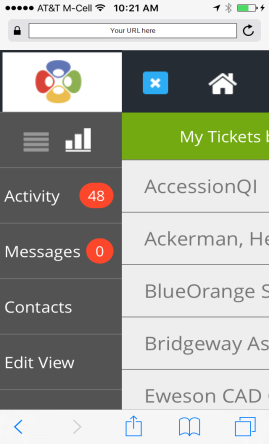Mobile Interface - Home |
|
The first page you will see when you login is your mobile home screen, which is the mobile equivalent of your home page in the PC view of Revelation.
The default view for your mobile home screen is your current open tickets, grouped by customer. If you wish to change these settings, click on the edit pencil.
Each row/group indicates how many tickets are available in that group. If you tap on a row/group, you will be taken to the ticket list page specifically showing those tickets.
Across the top are icons for the fly out menu, Home, Log a New Ticket and Search.
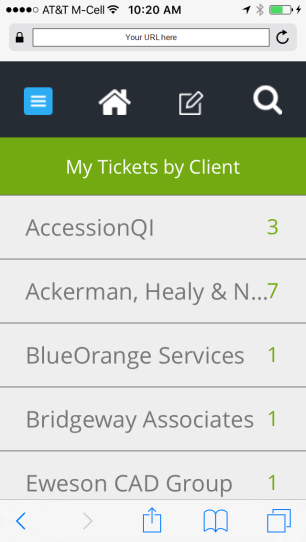
Opening the expanding menu will show you the total number of items in your Alert Feed and Messages.
Using the fly out functionality, and swiping left, you'll get a menu showing exactly how many Activities and Messages there are. There are links to Home, Edit View, Activity Feed, Messages, Dashboard, Contacts and where you would log out of Revelation Mobile.