Mobile Interface - Log a Ticket |
|
To log a ticket, click on the New button at top of the page.
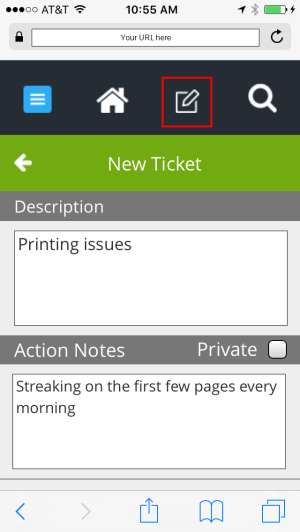
You will then get a Details screen where you can enter the basic information to log a ticket (in the following order on the screen):
-
Description
-
Initial Note (and Private note check box)
-
Customer name
-
Billable/Non-Billable time
-
Attachments
- Client
-
End User
-
Project
-
Priority
-
Status
-
SLA (if used)
-
Ticket Assignments (Teams/Users)
-
Ticket Type/Sub Types
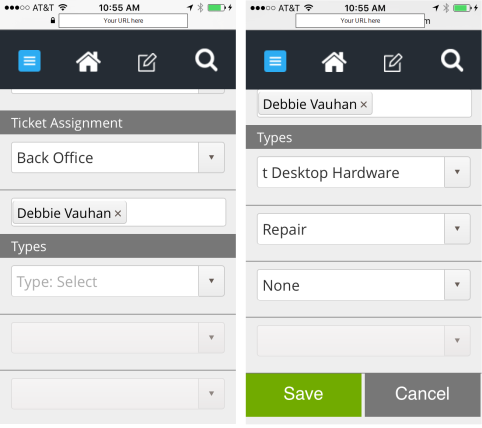
As you scroll down the screen, the Save button will be at the bottom, along with an option to Cancel the ticket. If you want to close the ticket immediately, return to the Status drop down and select Closed.



