Mobile Interface - Messages |
|
Open the fly out and you'll see Messages and a number. The number in the red circle will show you how many Messages you have.
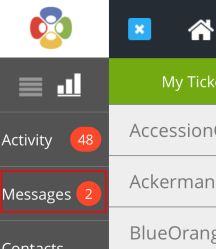
Click on the button and you will see the items in your Message Feed. You will be able to read the items, but you will not be able to remove them from your feed.
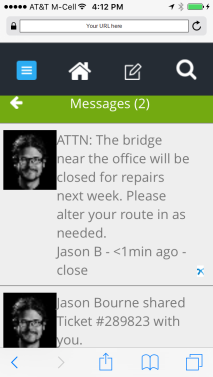
To go back to the home page, click on the home icon or press the arrow in the green Activity bar at the top.



