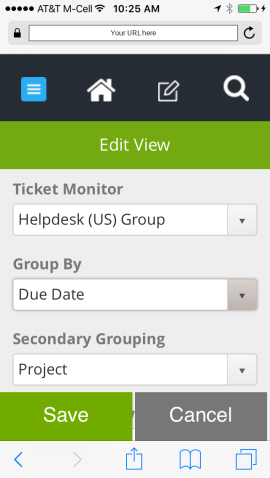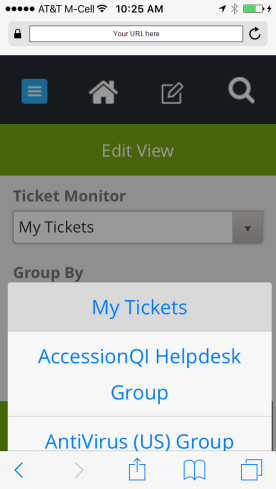Mobile Interface - Edit View |
|
There are five drop downs in the Edit View area of Revelation mobile: Ticket Monitor, Group By, Secondary Ticket Grouping, Dashboard View and Contacts Group By.
The Ticket Monitor drop down will default to “My Tickets” the first time you log in. This drop down will show the entire list of groups and people you currently subscribe to in Revelation helpdesk. Any changes you make here will apply to your mobile home page only. You cannot add or remove items from your Ticket Monitor in the mobile version. If you wish to make changes to your Ticket Monitor, please log in to Revelation helpdesk from a PC. This setting will determine what set of tickets will appear on your mobile home page. You can only monitor one queue at a time on the mobile page.
The Group By drop down will default to “Client” the first time you log in. This drop down has four options: Due Date, State (new, good, at risk, late), Status, and Client. This control determines how the tickets from the previous Ticket Monitor setting will be grouped on your mobile home page.
The Secondary Ticket Grouping control will default to “Project” the first time you log in. This drop down has six options: Customer, Project, Date Updated, Date Logged, End User, Assigned to. This control determines how the tickets in a home page group will be grouped.
Dashboard View defauts to My Dashboard View, your default view. Other options are available on the spinner, based on your settings and access.
Finally, Contacts Group By allows you to group the contacts by Name or by Client.
There are two options in the Contextual Base Navigation on this page – Save and Cancel.
|
|
|