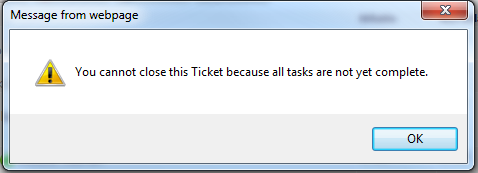Workflow Settings |
|
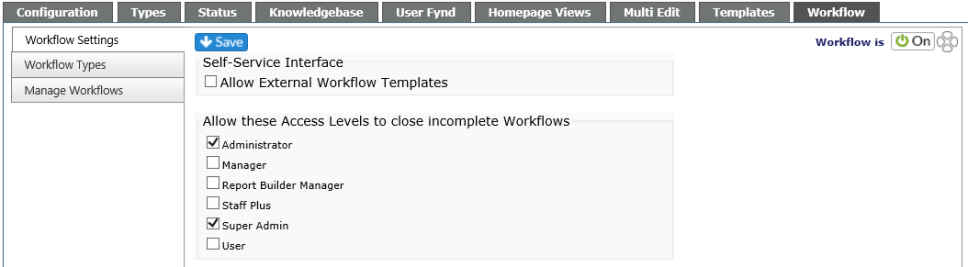
From this area, both Super Admins and regular Admins will be able to set the following items:
Self-Service Interface
If the check box is ticked under Self-Service Interface, External Workflow templates are enabled. This will allow your end users access to use templates to log tickets. If unchecked, they will not be visible on the Self-Service interface.
Note: If the Self-Service module is not available, or is disabled, this area will not show on the tab.
Allow Access Levels
From this area, an Administrator can also set which Roles level can close an incomplete workflow by checking the appropriate box.
If a workflow is not completed, but is being closed by an authorized user, the following message will appear:
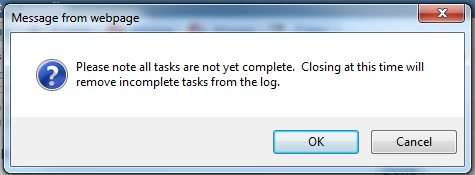
If someone tries to close an incomplete workflow, and they are not authorized, they will receive a warning message: