Workflow |
|
Workflow actions are unique in that they must be accomplished in a particular order before the system will activate any future steps. To create this flow, you must add Actions and assign them to Staff. You may add as many action notes as needed.
|
Item |
Description |
|
Step Name |
An identifier to allow for easier organization |
|
Action Note |
This will be the automatic Action Note when logged |
|
Time |
Configure the default time for this action, if any |
|
File Attachments |
Add any needed files |
|
Assign To |
Designate the person that will be automatically assigned to that particular action |
From the main page, a Super Admin can enable or disable Workflow Templates by clicking on the On/Off button at the top of the page.
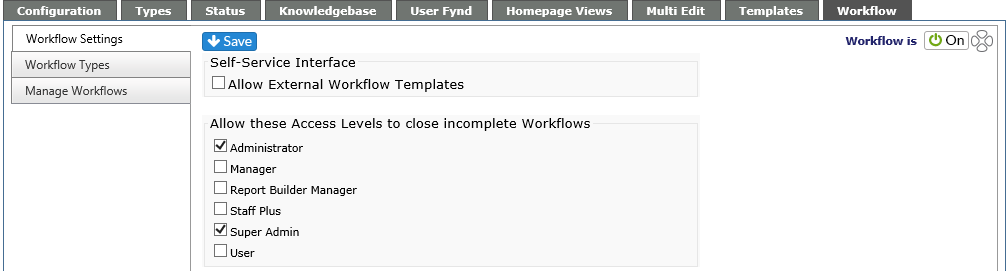
A regular Admin can view the page and check or uncheck the Self Service Interface options and check the Allow Access Level options.



