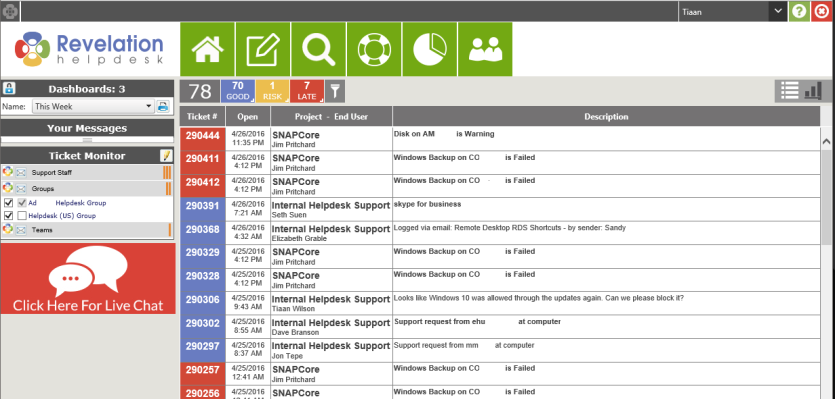End User Views |
|
Here is what the External Users can see when they log into Revelation. It is a version of the home page which internal users see.
The images below are representations of home pages with the external view enabled and the grid view shown. If Dashboards are set, the user may see them on their home page instead.
External Admin
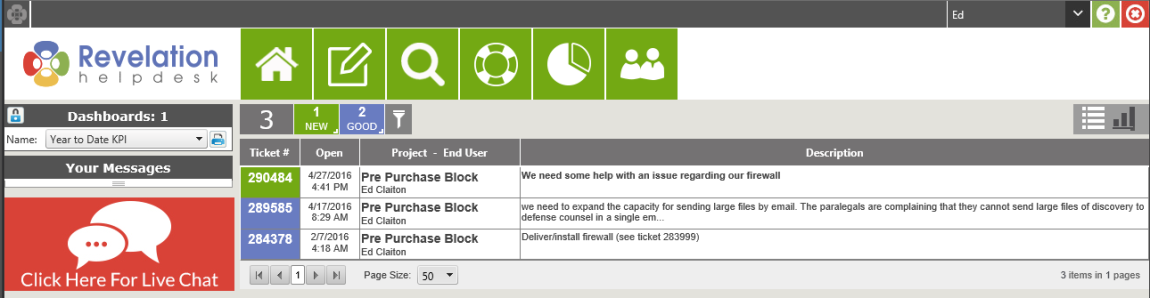
-
See all tickets for the client on their Home Page
-
See the Message Feed with general announcements and announcements specifically for the client or client type (if active in the Admin area)
- Have the Chat available (if active in the Admin Area)
-
Can Log a Ticket for any user for the client from the Log a Ticket button, including selecting a project if client has multiple projects
-
-
Can log a Quick Ticket from the drop down. If Show on End User Interface is not checked for Ticket Templates and Workflows, the Quick Ticket drop down will not be visible.
-
-
Ability to Search all tickets for the client (Search button)
- Run Knowledge Base searches (KB button)
-
See published reports for the last 12 months (Reports button)
-
See all End Users for the client (End Users button)
-
-
Have the ability to add new End Users for the client.
-
External User
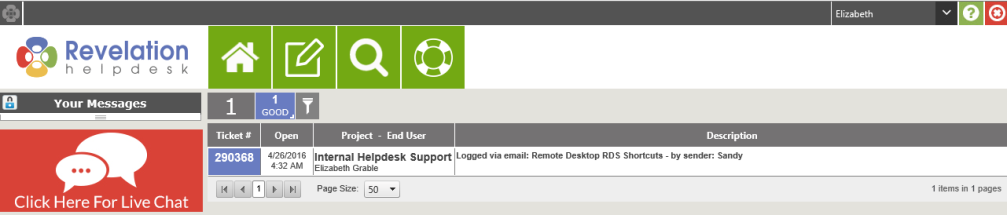
-
Can see their own tickets
-
Can log tickets for themselves only
-
See the Message Feed with general announcements and announcements specifically for the client or client type (if active in the Admin area)
- See Chat (if active in the Admin area)
-
Can run a search on their own tickets (Search button)
-
Run Knowledge Base Searches (KB button)
Staff Plus
-
Similar in look to Internal User screen
-
See the Message Feed with general announcements and announcements specifically for the client or client type (if active in the Admin area)
- See Chat (if active in the Admin area)
-
Can log tickets for anyone in their Client group
-
Search functions include Assets, Tickets, Clients (only those they have permission to view), Users and Knowledge Base.
-
See all End Users for the client (End Users button)
-
Have the ability to add new End Users for the client.
-