Email Parser Syntax Guidelines |
|
This is set up under the Email Parser module, in the Mail Server Information panel.
Auto Priority
The email parser can log tickets as Low, Normal or High Priority based on the priority of the email sent to Revelation. The tickets will log to the project based on the settings in the assigned Priority Set.
When enabled, an email marked with a High priority will log a High priority ticket, Low priority emails will log a Low priority ticket, standard emails are logged as Normal priority.
If the function is disabled, all tickets through the parser are logged as Normal priority.
Email append capability
Enabling this feature allows Revelation to match incoming emails to existing tickets.
By setting the Email Subject Line Syntax to include ##Call_Id#, any email with the ticket number in the subject line will be appended to that particular ticket.
This field supports the ##Call_Id# system variable to match the incident number, additional words may be supplied to further refine the match.
This field also supports the use of basic Regular expression (regex) statements (http://en.wikipedia.org/wiki/Regular_expression)
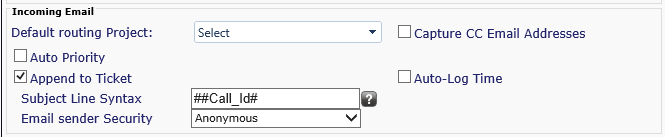
Usage examples
|
Ticket ##Call_Id# |
Will parse and match emails whose subject line contains 'Ticket<space><RevelationIncidentNumber>' |
|
Ticket ##Call_Id##|Timesheet |
Will parse and match emails whose subject line contains 'Ticket<space><RevelationIncidentNumber>' OR Attempts to match a ticket containing the word 'Timesheet' in the Ticket Description. (see Ticket Matching) |
This basic configuration now allows your end users to reply to automated Revelation email alerts and have those replies appended as action notes to the related ticket.*
*For this to function successfully, ensure the Revelation System Address under Email Settings matches your parser account.
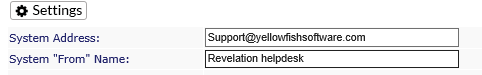
Also, ensure your Custom Email Notification Subject lines will work with the configured syntax.
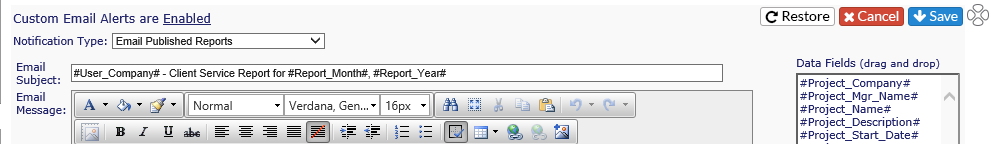
Email Sender Security
There are two levels of sender security:
|
Anonymous |
Revelation's email parser will accept and process any emails it receives |
|
Known Users Only |
Revelation's email parser will only accept emails from contacts setup in Revelation; unrecognized emails will be deleted. |
By limiting it to Known Users Only, you can cut down on spam/phishing messages being logged into the system.
Email auto-bill capability
When enabled, this feature allows you to append an action and bill time to existing tickets at the same time.
The field supports the #TIME# system variable to read the billable time value, additional words may be supplied to further refine the match.
This field also supports the use of basic Regular expression (regex) statements (http://en.wikipedia.org/wiki/Regular_expression)
Usage example:
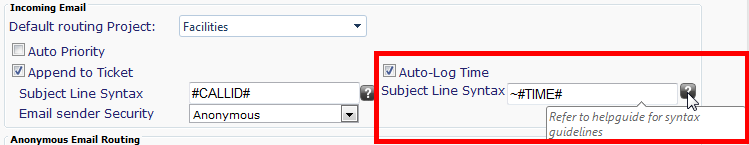
|
Syntax |
Action |
Example |
Result |
|
~#TIME# |
Reads time value immediately after a tilde |
Subject: Ticket 9904 ~1:00 |
Bills 1hr to ticket 9904 |
|
BILL #TIME# |
Reads time value immediately after the word BILL |
Subject: Timesheet BILL1:00 |
Bills 1hr to an open ticket containing the word Timesheet in the ticket description (see ticket matching) |
The email message body contents will be entered as the Action notes.
Ticket Matching
When parsing emails based on phrases other than the ##Call_Id# system variable, the Revelation parser attempts to match the sender’s email address and subject line to a Revelation Ticket.
-
When a single match is found, the email will append as a ticket action.
-
When multiple matches are found, the parser will append to the first successful match.
-
When no matches are found, a new ticket will be opened and logged against the email sender.



