Mobile |
|
Mobile access for Revelation helpdesk is available by downloading the app from the Apple Store, or via the web browser on your mobile device. When you visit your existing login page on your mobile device, Revelation will auto-detect your device and show you the mobile login as a default. If you do not want the mobile experience, you can jump to the full application from the login screen.
| iOS App | Web App | |
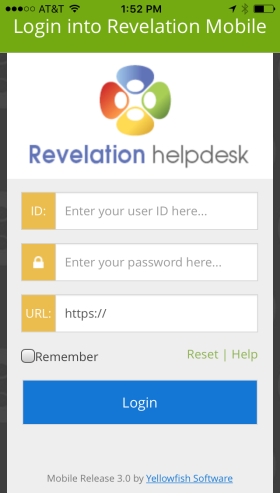
|

|
Download the Revelation helpdesk app from the Apple Store - click on the image to go to the store: 
Mobile is designed specifically for support staff and technicians who need to quickly access and work with their tickets while away from their PC's. This interface will allow you see your tickets (and the other tickets/groups you monitor), edit a ticket, add/edit action notes, log a new ticket, and search for a ticket using ticket number or customer name.
Mobile Access will use your existing phrases settings throughout.
NOTE: While Revelation’s mobile web interface will let you easily review, update, log new, close, and find relevant tickets, it does not contain all of the features found in the full help desk product.
Revelation mobile screens and functions:
| Contextual Base Navigation | Action Notes |
| Login | Custom Fields |
| Home page | Log a Ticket |
| Alert Feed | |
| Ticket List | Search |
| Ticket Detail | Dashboards |
| Action Navigation | Compatibility |
| Contacts | Message Feed |



