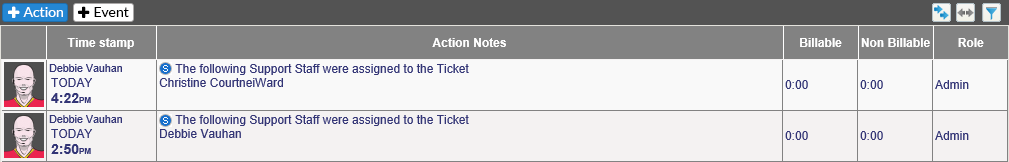System Action Notes |
|
There are several Action Types which can be set here.
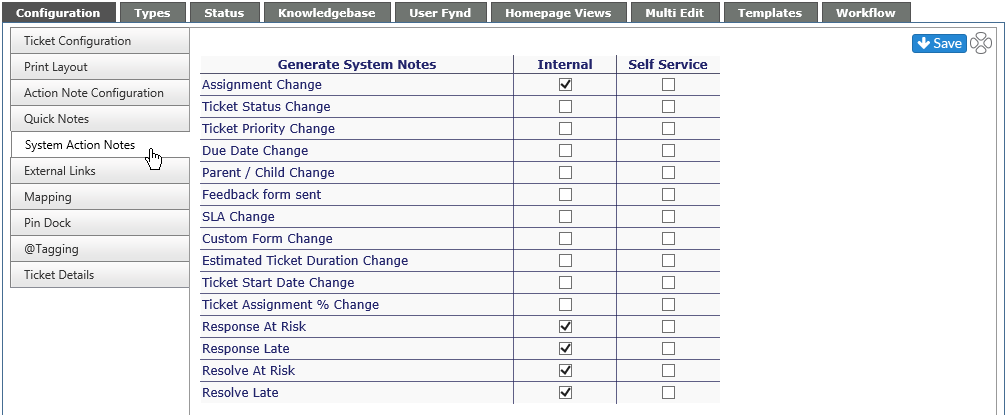
System Actions are always tracked, even if not checked off on the list. If checked, then the System Actions will be on all internal reports.
The actions cannot be deleted from the system once they are logged. The note will state the date, time and who made the change. If it is unchecked, no information is shown within the ticket about system changes. If the item is checked, it will show all System notes for that ticket. An example of a System Action note is shown below.
If the Self Service option is checked, the information will be on the client's reports.
|
Assignment Change |
Staff assigned to the ticket is changed by a staff member or Administrator |
|
Ticket Status Change |
Status is changed from Open to Closed or another option available for your system |
|
Ticket Priority Change |
Priority is changed from default to Low or High |
|
Due Date Change |
Due date is manually changed by a staff member. |
|
Parent/Child Change |
A change is made to a Parent/Child ticket |
|
Feedback form Sent |
A Customer Feedback form was sent |
|
SLA Changed |
A change is made to the SLA |
|
Custom Form Changed |
A change has been made to a Custom Form |
| Estimated Ticket Duration Change | Part of GamePlan, a change has been made to the estimated duration of the project. |
| Ticket Start Date Change | A change has been made to the start date of a ticket. |
| Ticket Assignment % Change | Part of GamePlan, a change has been made to the percentage of time assigned to staff. |
| Response at Risk | The response time for the ticket is at risk |
| Response Late | The response time for the ticket is late |
| Resolve At Risk | The resolve time for the ticket is at risk |
| Resolve Late | The resolve time for the ticket is late |