Project Filters |
|
Here is a breakdown of the various Project Filters for Search:
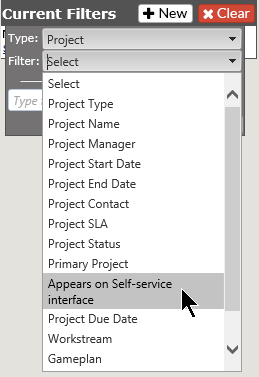
|
Filter |
Description |
Additional Information |
| Project Type | From the drop down, select the Project Type you wish to search for. To select multiple levels, click on the arrow to the right of the drop down and use the Ctrl key to select. | |
| Project Name | By Client | Select Client from drop down, then select appropriate project |
| Name Contains | Type a portion of the name | |
| Project Manager | Select a member from the Helpdesk Staff drop down | |
| Project Start Date* *Requires that Start Date was entered when project was created. |
Predefined |
|
|
Equal |
Enter a specific date or use the calendar drop down to select a date |
|
|
Greater Than |
Enter a date for search to use as a starting point and will search beyond this date. |
|
|
Less Than |
Enter a date for the search to use as the end date for the search |
|
|
Range |
Enter a specific start and end date for the search |
|
| Project End Date |
Predefined |
|
|
Equal |
Enter a specific date or use the calendar drop down to select a date |
|
|
Greater Than |
Enter a date for search to use as a starting point and will search beyond this date. |
|
|
Less Than |
Enter a date for the search to use as the end date for the search |
|
|
Range |
Enter a specific start and end date for the search |
|
| Project Contact | Select the client from the drop down, then select the user from the secondary drop down | |
| Project SLA This feature is not available for Core users. |
SLA | Select the SLA from the drop down. These are based on the SLAs set up in Revelation. You can select multiple SLAs by clicking on the arrow to the right of the drop down and holding the Ctrl key while selecting. |
| Default | If you want to see the Default SLA - check Yes | |
| Multiple | If you have selected multiple SLAs to check: All will return projects containing all selected SLAs, Any will return projects configured with Any of the selected SLAs. | |
| Project Status | Check tickets by Project Status |
|
| Primary Project | Yes - show Primary Project
No - show other than Primary Project |
|
| Appears on Self-Service Interface This feature is not available for Core users. |
If Yes - project shows on Self-Service Interface
If No - project does not show on Self-Service Interface |
|
| Project Due Date* *Requires that Due Date was entered when project was created. |
Predefined |
|
|
Equal |
Enter a specific date or use the calendar drop down to select a date |
|
|
Greater Than |
Enter a date for search to use as a starting point and will search beyond this date. |
|
|
Less Than |
Enter a date for the search to use as the end date for the search |
|
|
Range |
Enter a specific start and end date for the search |
|
| WrkStream | Select one or more from drop down |
|
| Gameplan | Gameplan tracking is active; is not active | |
| Actioned |
Predefined |
|
| Assignee |
Equal |
Enter a specific date or use the calendar drop down to select a date |
|
Greater Than |
Enter a date for search to use as a starting point and will search beyond this date. |
|
|
Less Than |
Enter a date for the search to use as the end date for the search |
|
|
Range |
Enter a specific start and end date for the search |
|
| Assignee | Select Helpdesk Staff from drop down | If multiple users selected, you can choose to search for All (if all selections match) or Any (if any select matches) |



