Minimum Required Setup |
|
A Revelation ticket is logged on behalf of an end user, is associated with a support category/project and is assigned to one or more of your support staff. That being said, you will need to configure at least one of each of these three items in order to log a new ticket.
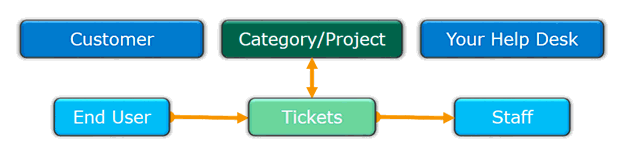
End User Structure
Simply put – end users work at a physical location. There can be one or more locations for each customer and you can group customers by a higher level customer type. Visually it looks like this:
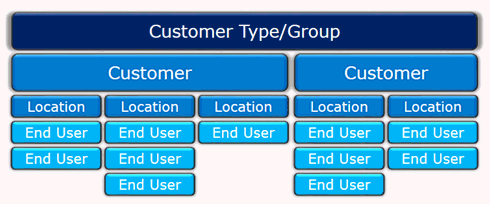
In order to get started you will need to define at least one Customer Type, add a Customer, add a Location, and finally add an End User to that location.
Support Staff Structure
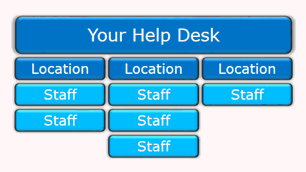
Similar to the end user structure, your support staff can exist in one central location or in multiple locations.
Independent of their location, a staff person must also be a member of a team and have at least one role in the organization.
Project Structure
Projects are very powerful items in Revelation that contain the business rules which define how tickets will be handled. For the time being we will look at the basic project setup requirements. Because you may have a few similar projects, they can be grouped together under project types.
At a minimum a project needs a name, a project manager and at least one staff person chosen for auto-assignment.
So to recap, in order to log a ticket you must have these items created at a minimum:
- A Support Team
- A Support Role
- A Support Staff Person
- First Name
- Last Name
- Email Address
- User Name
- Access Level (manager, report builder manager, admin or super admin)
- Support Project
- Support Project Type
- Project Manager (#3 above)
- Auto-Assignment Rule (assign to #3 above)
- Customer
- Customer Name
- Abbreviated Name
- Customer Type
- Customer Status
- Location
- Location Name
- Location Type
- Address/City/State/Country/Postal Code
- End User
- First Name
- Last Name
- Email Address
- User Name
- Password
- Access Level
- Status
With these items in place you can log a new ticket in Revelation.



