Revelation helpdesk
Welcome to Revelation™. This guide will walk you through the set up and use of the system. If you've used a previous version of Revelation, check the What's New section, which shows the new and improved items in this release of the software.
Revelation is a help desk product designed to make logging, tracking and searching tickets easier for all users. From this system, you will be able to manage your client information, projects and tickets.
Staff and client time reports can be run on the fly. Different staff administrative levels can run different reports. All staff levels can see their daily/weekly/monthly time logged immediately. Client time is visible in the project level or when a ticket or action is logged for the client. Client time reports can be provided when the month is closed out, with a breakdown of billable and non-billable time associated with the tickets.
Please note: Throughout this guide, most of the screen grabs will be for the top level Admin User of Cloud and/or on-premise versions of Revelation helpdesk and may contain features not available in your version or level of Revelation. Your screens may look different if your system does not include these modules/features or if they are available, but disabled, or if you are using the Core edition of Revelation helpdesk.
If you have a Feature Request for future versions of Revelation, you may send it by clicking on the link here, or on the Feature Request page which can be accessed from the main menu for the Help Guide. Please put Feature Request in the subject line.
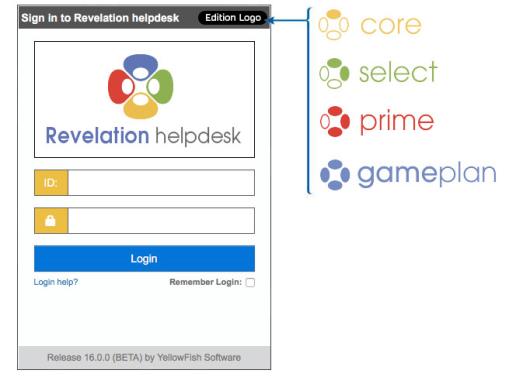
Should you encounter a problem with the software, click on the link here to Contact Support or use the Contact Support link on the main menu of the Help Guide.
©2016 YellowFish Software, LLC


