Legacy AD |
|
If you already have user data stored, there is no need to re-enter it into Revelation. Simply import your users from your AD into Revelation. The module includes pass-through authentication so once you are logged into your machine (on your network), you will be automatically logged into Revelation when you start it up.
The legacy Active Directory Integration module allows you to easily import (and re-import) your user information directly out of your AD.
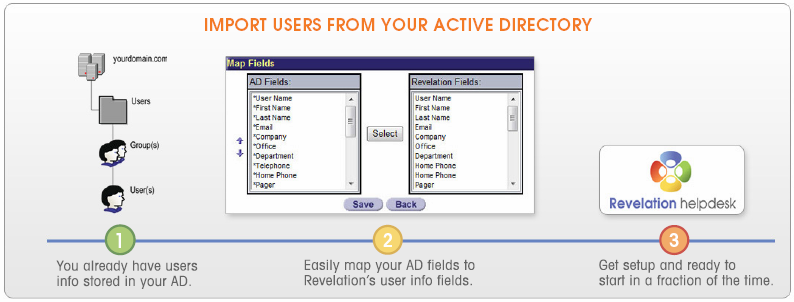
To access this version, click on the Legacy AD Module tab in the Active Directory Integration module.
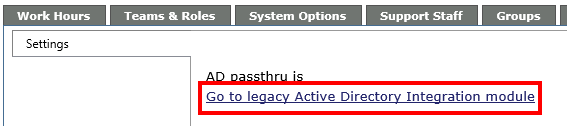
Once you click on the link, you will see the following menu:
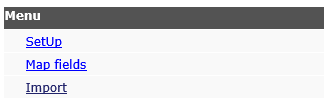
Setup
When you click on SetUp, you will see the following screen:
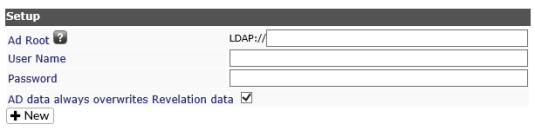
In the Setup area, Specific Organizational units (OU) can be targeted with the Active Directory module. In the AD Root section, simply enter the information. If you require additional help, click on the question mark ![]() for instructions and a link to an MSDN article on LDAP path options.
for instructions and a link to an MSDN article on LDAP path options.

Once the SetUp is done, you can map the fields.
Map Fields
You will map the fields in your AD to the fields you have set up in Revelation by selecting the fields and moving them to the Revelation Fields section. Once you complete the information, remember to click Save.
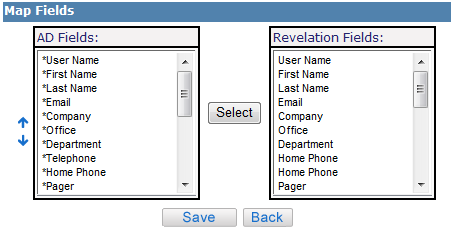
When these steps are done, select Import to complete the process.



