Holidays |
|
Holidays are days your location will be closed outside of regular hours such as Christmas and New Year's Day. Each holiday must be added separately to the system. If the Service Level Management module is active, Revelation reads the Holidays and, if the company is closed, the system ignores those days in determining the due dates based on the SLA for the project.
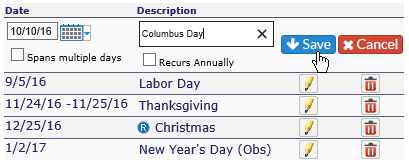
To add a holiday
-
Click on the New button at the top of the page
-
Enter a date
-
-
If the holiday spans multiple dates, check the box below the calendar
-
Put in the last day of the holiday
-
-
Enter a description
-
-
If the holiday occurs annually on the same date (i.e. Christmas), check the box below Description
-
When you save the holiday, you will see an R in a blue circle to show this is a recurring holiday.
-
When you've added all the information click Save.
To edit an existing holiday
-
Click on the pencil next to the holiday to edit
-
Edit the date and/or description
-
-
If the holiday now spans multiple days, check the appropriate box
-
If the holiday recurs annually, check the appropriate box
-
-
Click Save to keep the changes or Cancel to delete the changes



