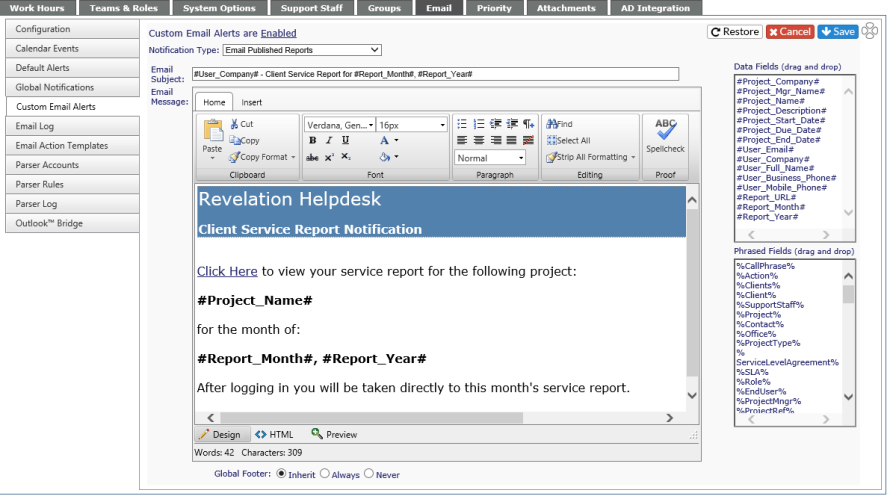Custom Email Alerts |
|
With Custom Email Alerts activated, you will be able to send custom notifications for various milestones within Revelation.
The emails can be customized through Revelation. Click on the notification and you’ll be taken to a customization screen for the particular email.
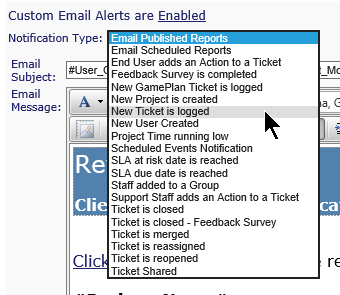
Each notification can have a unique message. The options available for the fields are based on the data fields available for that particular item. By selecting the appropriate Data fields and Phrased fields, you create a customized message for your clients to see rather than the standard notification. You can choose to Customize as much or as little that makes sense for your organization.
After you've customized your email, click on Save. If you want to revert to the default email, click on Restore. If you don't want to save your changes, click on the Cancel icon.