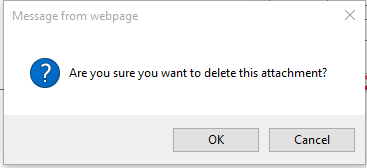Attachments |
|
When active in the Admin area, users are able to add attachments to Action Notes in Revelation helpdesk.
Add an Attachment:
- Drag file from your computer to the note to attach it to the specific ticket. You can also click on the icon to browse your computer for the file to attach.
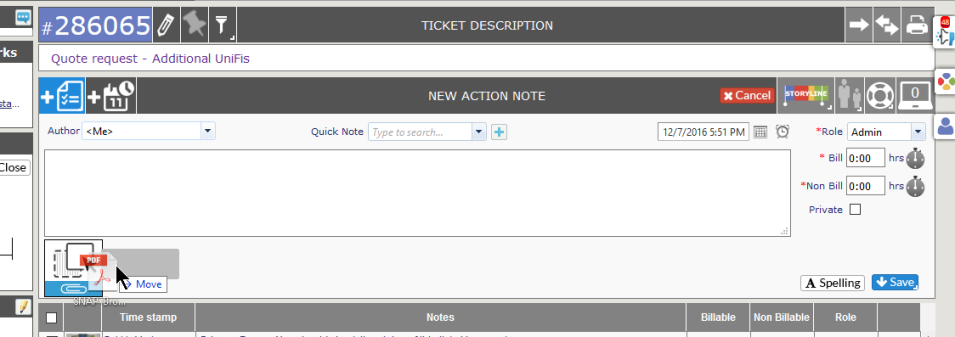
- Add as many attachments as required. Note: The number, size and type of file may be limited by your Administrator.
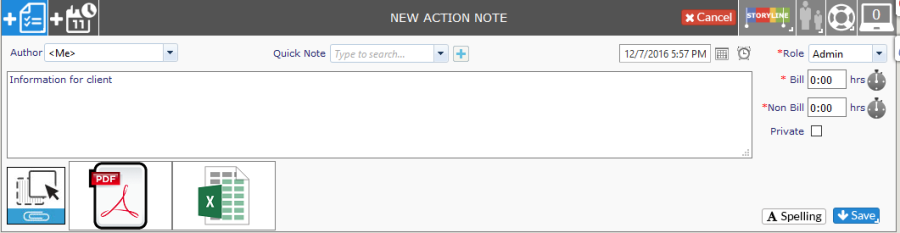
- In the left column will be an area named Attachments where you will be able to scroll through what is attached in the ticket and open them by clicking on the image.
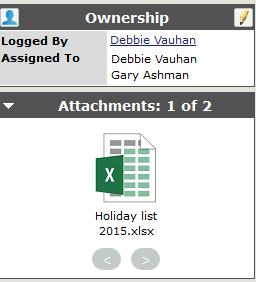
|
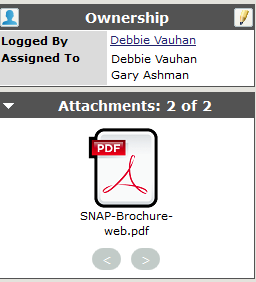
|
- The number of attachments will show on the action note. Roll over the number, and you'll get a view of the types of files attached. Roll over the attachment, and you will see the file name.
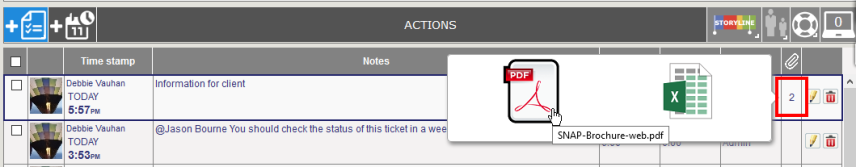
Delete an Attachment
Delete an attachment by opening the action note and hovering over the attachment to delete. The delete icon will appear in the top right of the icon. Click on this to delete the attachment.
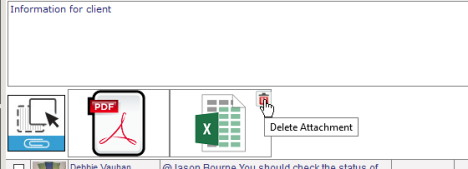
You will receive a warning about deleting the attachment. Click OK to delete, or Cancel to keep the attachment in the ticket.