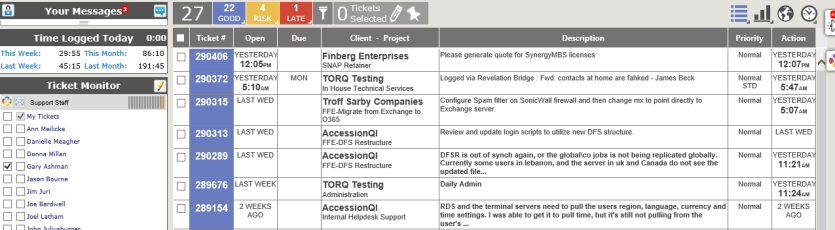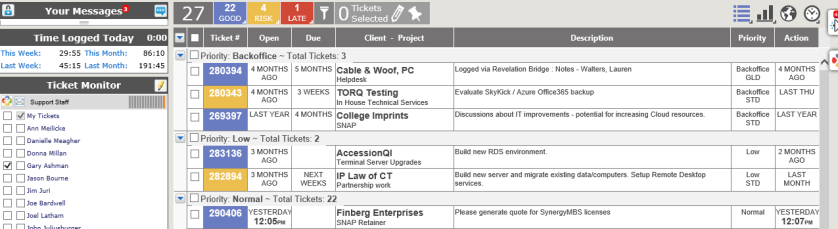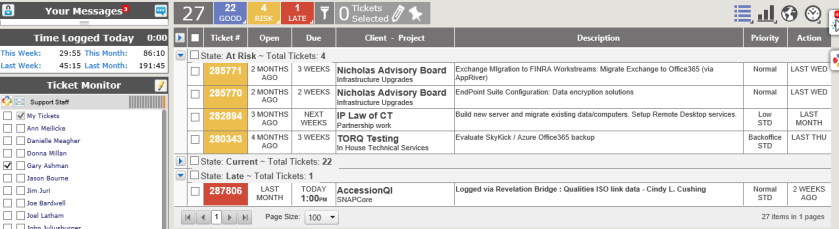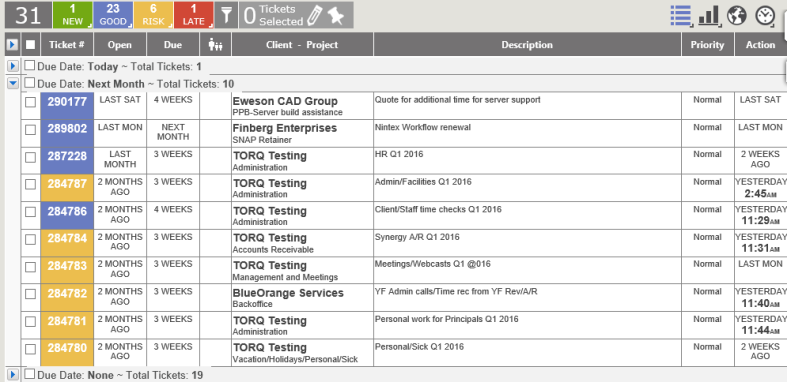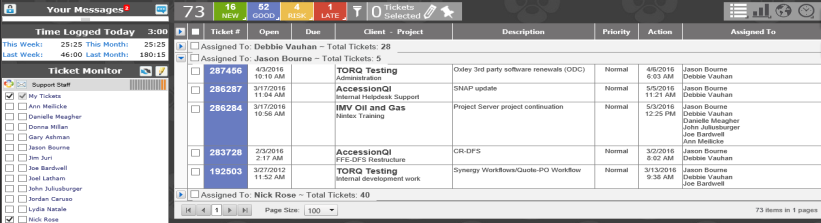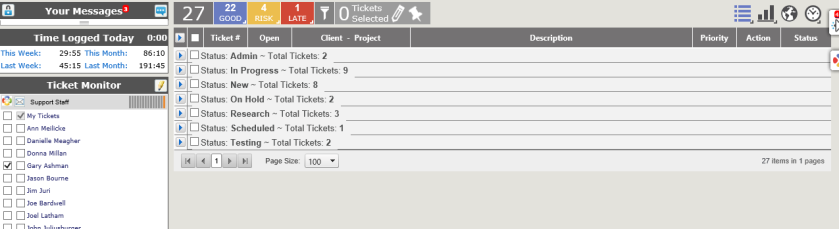Grid View Options |
|
Standard Views
Revelation helpdesk ships with the following Views:
|
View/Description |
View |
|
Default View - shows tickets in order of ticket number, newest on top |
|
|
By Priority - Based on the priority set on the tickets |
|
|
By State - Shows tickets by state (New, Good, Late, At Risk) |
|
|
By Due Date - sorts by due date on the tickets. If no due date is listed, the tickets are at the bottom of the list |
|
|
By Client - sorts by client name (Shown fully collapsed) |
|
|
Assigned To - if multiple staff are assigned to a ticket, the ticket will be in each grouping for individual staff. Note: Your tickets will always be on top.
You will also see people/queues who are not in your ticket monitor if they are assigned to a ticket on your home page. |
|
|
By Status - Based on Ticket Status |
|