Your Assets |
|
From this sub tab, you can see a list of assets for your company. Only Admin level staff and above can add Assets to the system. To see assets which are inactive, check the box in the upper right of the asset listing.
This feature is not available for Core users.
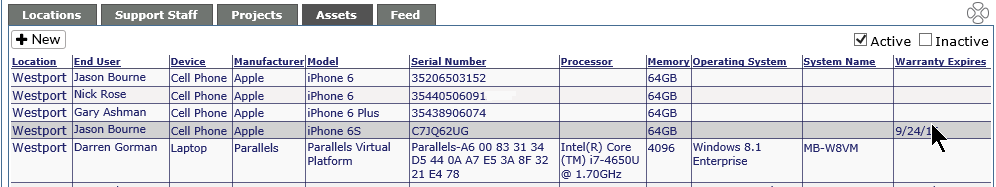
Add Assets
You can add new assets by clicking on the New button just under the tabs or the Add Asset button from the Quick Tools at the top right of the screen.
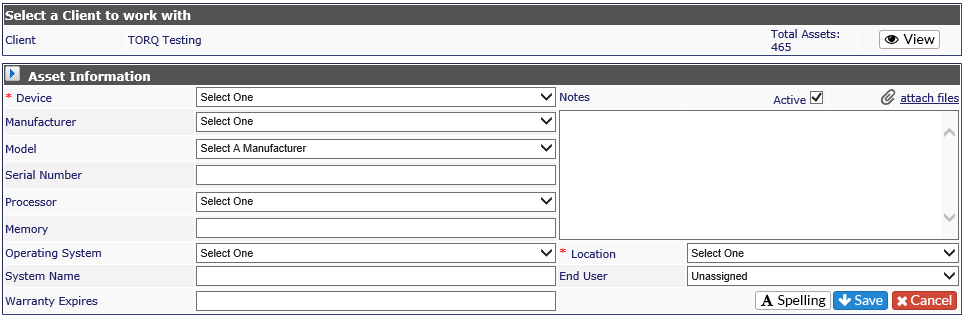
Assets have access to 40 fields which can be configured for use and named as needed. Current data will automatically transfer to the new field layout without your intervention. Click on the arrow by the header Asset Information to view the additional fields.
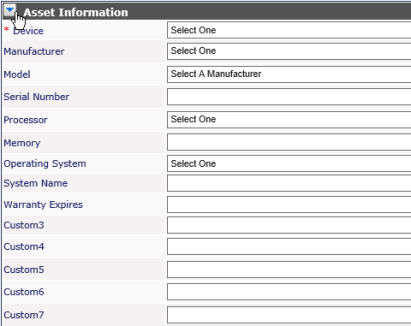
The Custom fields can be changed in the Personalization module, under Asset Phrases.



