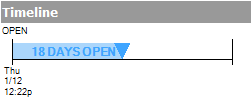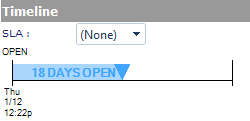Timeline-without SLAs |
|
cloud or on-premise with no assigned SLA
Core (no SLA available)
|
|
|
|
Those using Revelation core edition will see a timeline with the ticket open date, how many days the ticket has been open and a closed date when the ticket is closed. The SLA area is not visible |
|
cloud or on-premise with no assigned SLA
|
|
|
|
If there is no SLA associated with the project, the Timeline will show the open date, how many days the ticket has been open and closed date and time. This example shows the Timeline for a ticket which has been open for 2 days.
|
|