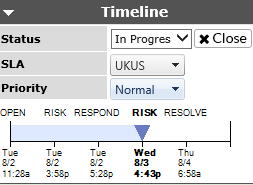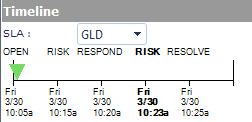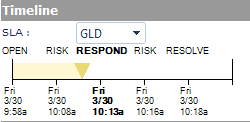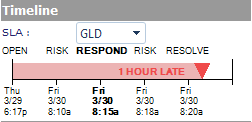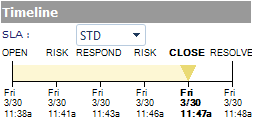Timeline-with SLAs |
|
Cloud and on-premise, with SLA active
|
The timeline is on the left side of the ticket screen.
|
|
|
The position of the triangle represents where the ticket is in the SLA timeline.
The date in BOLD is the next milestone date to be aware of.
|
|
|
The triangle moves forward in real time and changes color accordingly. (Green for new tickets, Blue for current, Yellow for at risk and Red for late)
|
|
|
Once a ticket is closed, the Timeline will mark the closed date and time with a triangle either before or after the Resolve Date, or the Due date if there isn't an SLA in place. The color of the slider will also indicate the state of the ticket when it was closed. |
|