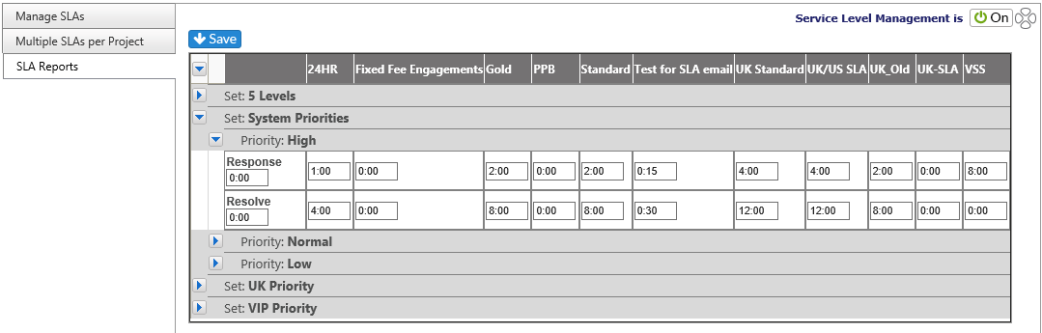SLA Reports |
|
This screen shows the various SLAs and how they correspond to the Priorities. A Super Administrator can change a Response or Resolve time across the board by putting in a new time in the first box, or by editing an individual box under the SLA column.
All Priority Sets collapsed:
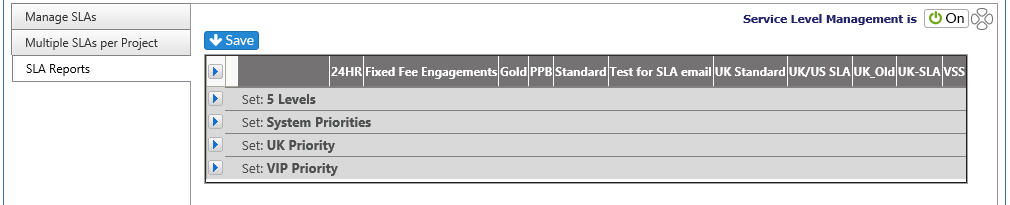
With one set expanded for viewing/editing: