Report Builder |
|
From this screen Super Admins can enable or disable Report Builder for Revelation.
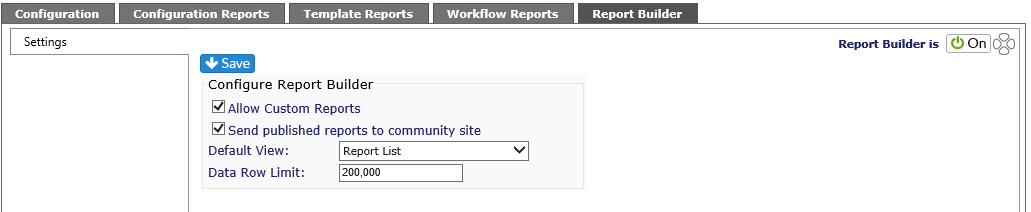
The Default View allows you to set the default view for the Report Tab. The options are:
-
Report List
-
Saved Reports
-
Report Favorites
For cloud Users:
The Data Row limit is 200,000. If the data exceeds the row limit, the report will process, but you will see a notice that the report exceeds the row limit, and the report is only showing the first 200,000 rows. If additional rows are needed for viewing, you can re-run the report adjusting the parameters to see the additional data.
NOTE: Custom Reports is not an option available for Hosted users at this time.
For on-premise Users:
The Data Row Limit allows you to set a limit to the size of the completed report. The larger the limit the longer it may take for some reports to run. This is only available to those who self-host Revelation.
Custom Reports is an advanced feature of Report Builder and is enabled/disabled from this location.
When you enable Custom Reports, you will see the following warning:
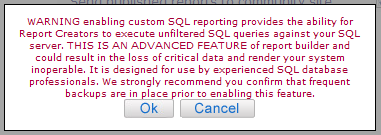
For All Users:
Published reports created using Report builder can be sent to a community site for other Revelation users to view. None of the data is sent, only the formatting of the report. In this way, you can share a report created with Report Builder with other Revelation users.



