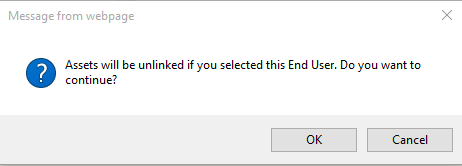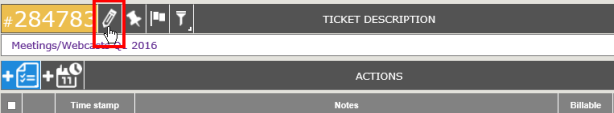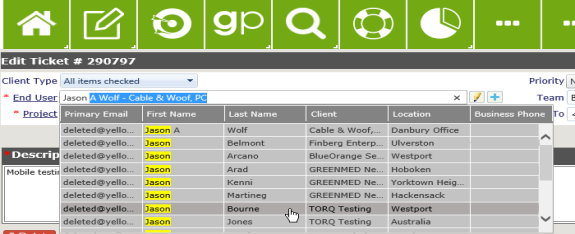Reassign End User |
|
There are times when the end user originally assigned is not the end user who needs the work done. In this case, you can reassign the End User in Revelation.
To change the end user:
|
Click on the pencil icon next to the ticket number in the Ticket Information bar |
|
|
Begin typing the name of the new end user to see options to select. NOTE: If UserFynd is not active, a drop down of users will appear. |
|
|
Click on Save |
|
If the ticket has Assets attached, you will receive the following warning, giving you the ability to change the asset or to continue and remove the asset.
This feature is not available for Core users.