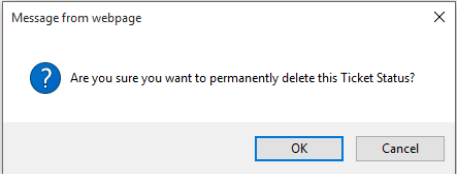Open Status Types |
|
Change the Default Open Status
Open Status Types are for all open tickets. If you have the Service Level Management module active, the ticket will follow the rules set by the SLAs. Default status will have a D in a circle in front of them.
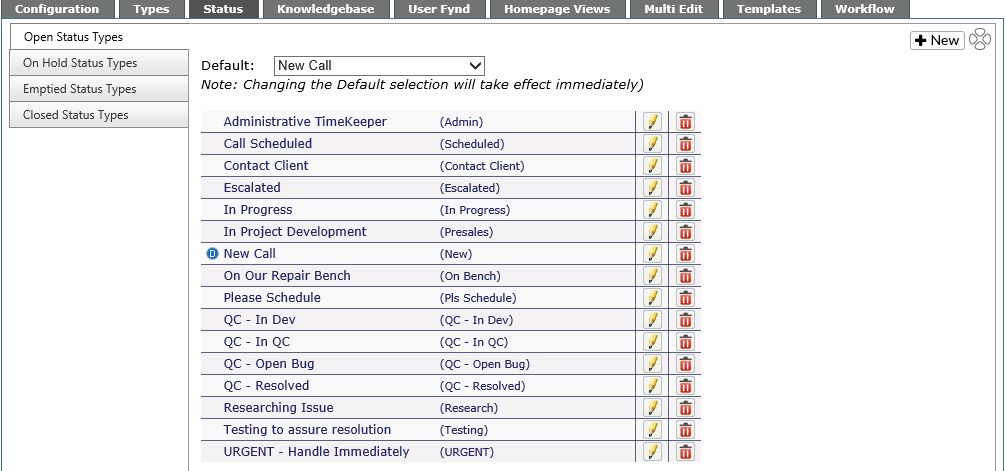
Add New Open Status
-
Click on the New button
-
Name the status type
-
Provide an Alias (short name) for the status type
-
If the status type is to be active, ensure the Active box is checked
-
-
If status type is to be inactive, ensure Active box is unchecked
-
An Inactive Status will show at the bottom of the list, grayed out and in italics
-
-
Select the Status Type (Open, On Hold, Closed)
-
Click on the Save icon, or if you don't want to save the status, click on the Cancel icon
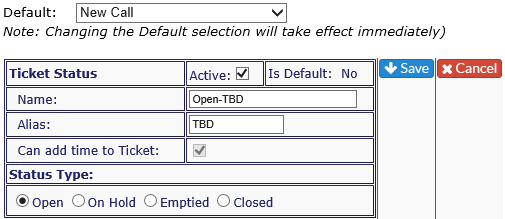
Change the Default Open Status
-
Select the appropriate status from the drop down at the top of the screen
-
The Default icon will move to the new Default status.
-
-
This change takes effect immediately
-
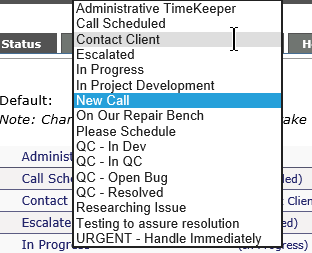
Turn Open Status Inactive
-
Click on the pencil icon to the right of the status you wish to change
-
Uncheck the Active box
-
Click on the Save icon or, if you don't want to keep the change, click on the Cancel icon
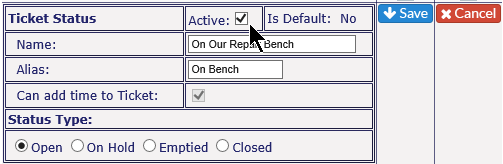
Delete Open Status
-
Click on the red x to the right of the status you wish to delete
-
You will get a warning message - if you wish to delete, click OK, if not, click Cancel