Multi Edit-Custom Fields |
|
The Custom Fields tab is similar in structure to the Custom Fields screen when a new ticket is logged, with similar information which can be added or edited. Remember to hit Save before leaving Multi Edit.
If the tickets selected all have the same selections in the fields, you will be able to edit all of them at the same time. If there are multiple items selected for the options, Multiple Selected will show.
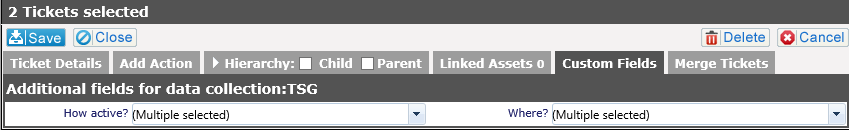
If the tickets select have different forms associated with them, you will see the following:




