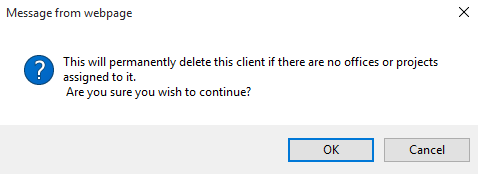Manage Your Clients |
|
This area is available to both Super Admins and regular Admins. Click on the Your Clients tab at the top of the page.
Manage Clients
Select a company from the pull down menu.
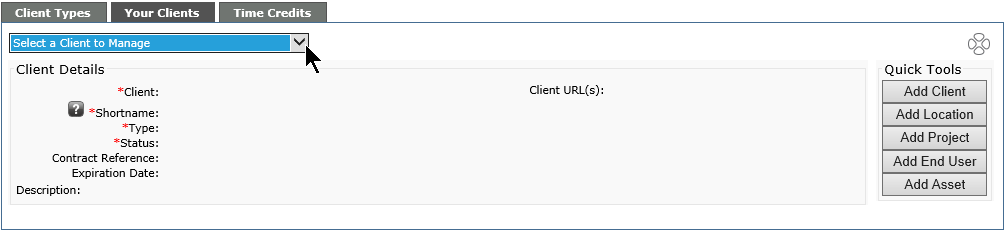
You will see the Client Details information, as well as tabs for Locations, End Users, Projects and, if active, Assets, Feeds and SSI (Self Service Interface) Dashboards.
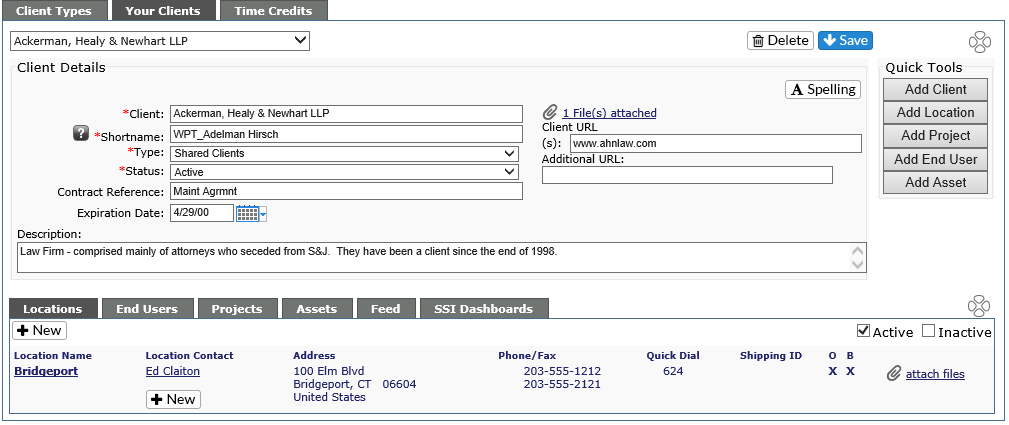
Make any changes to the Client Details on this screen. Be sure to hit the Save after making any changes.
Delete a Client
To delete a client, all users, projects and locations must be inactive. You will receive a warning before being able to delete the client. Click OK to delete, or cancel to retain the client.