Homepage Settings-Filter |
|
When enabled, the Home Page Filter allows users to filter tickets on their home page by a key word.
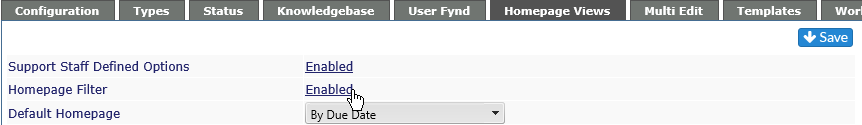
When enabled, a filter icon will appear in the status bar above the tickets.

When disabled, the filter icon will not be visible.

Remember to click the Save icon when you change the status of the Home page filter. If you don't wish to keep the changes, navigate away from the page to cancel any changes before saving.



