Settings |
|
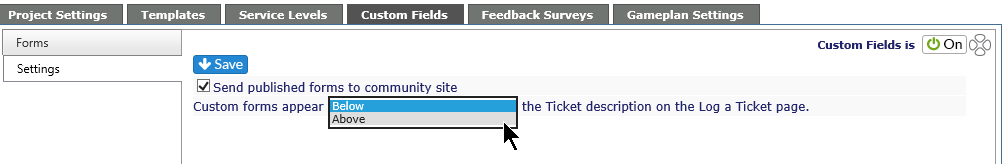
From the settings tab you can do the following:
Send published forms to the community site
Checking this box allows a copy of the form you've created to be available to the Revelation helpdesk community. None of your data is moved with it; only the formatting of the form. Uncheck this box if you do not wish to share your forms with the community.
Custom form location
Select where you want the form to be visible within the ticket. The location is based on the Ticket Description box when logging a new ticket.



