Create Knowledgebase Articles |
|
If the Knowledgebase is enabled, Users will see a button in the Action note where they can view a library of Knowledgebase articles to see if something will help with the current issue. They will also be able to use the Search tab to view Knowledgebase items.
Admin and Manager Level users will also have an option where they can convert the ticket quickly into a Knowledgebase article by right clicking on the Knowledgebase button on the right side of the screen.
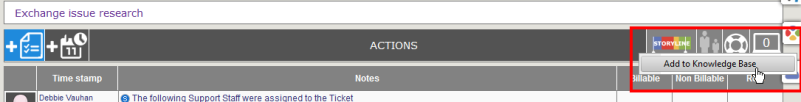
A screen will appear where edits can be made to the text. Tags can be added and the visibility (Internal/External/Both) can be set. The option "Both" will include the article in both the Internal and External cloud.

If Disabled, none of the buttons appear in the tickets and the option in Search is removed.



