Configure Multi Edit |
|
From this area, you can enable Multi Edit, and make adjustments to the number of tickets allowed to be selected at one time as well as deleted, if enabled. The Multi Edit module is transparent - if the Report Builder module is not active, the Report Builder Manager access level will not be visible.
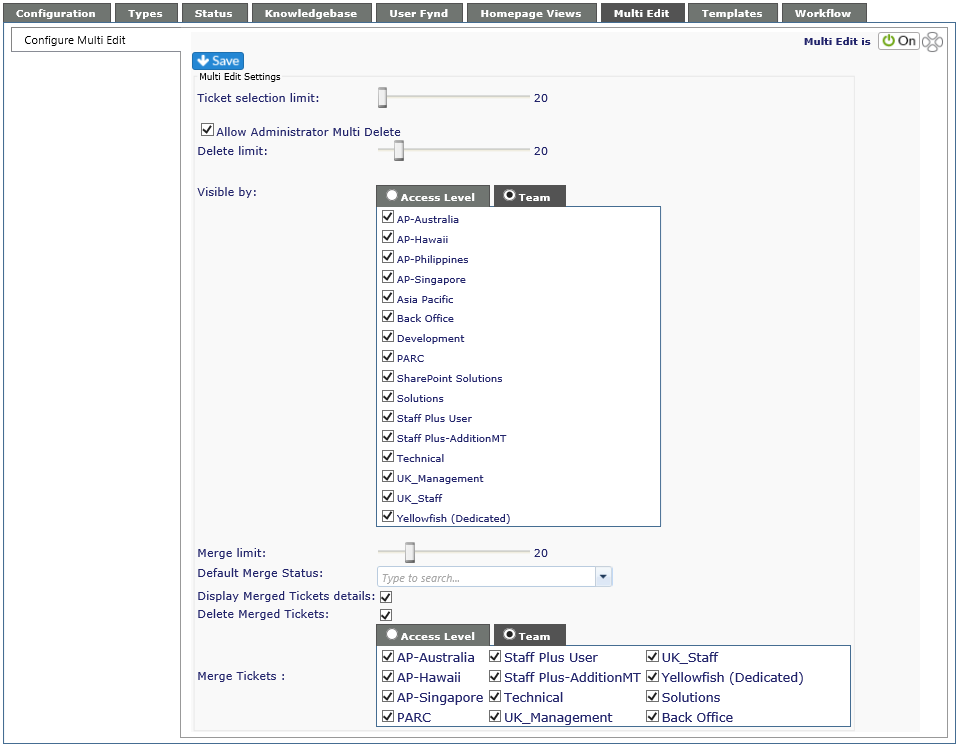
The top of the page will show if Multi Edit is on or off. Clicking on the button will change it from on to off, or vice versa. Remember to save if you should change the setting.
When Multi Edit is enabled, Super Administrators can limit the number of tickets which the system will select based on the options selected. The Ticket selection limit slider has a range of 20 tickets to 1,000 tickets.
Allow Administrator Multi Delete provides the option for Super Administrators to delete the tickets selected.
-
Only Super Administrators are allowed to delete tickets using Multi Edit. If the 'Visible by' option is set to Team, only Super Administrators in those Teams will have the Delete option available.
The Delete Limit slider limits the number of tickets which can be deleted at the same time to between 10 tickets and 100 tickets. If the Ticket Selection limit is set to below 100, the Delete Limit slider will not allow more than that number of tickets to be selected for deletion.
Visible by allows you to select if the Multi Edit will be visible by Access Level or Team. This is also true of the Merge Tickets selections at the bottom of the screen.
-
If you select visible by Team, and Administrator Multi Delete is enabled, only Super Administrators in the selected teams will be able to delete tickets.
Merge limit: The slider limits the number of tickets which can be merged at the same time up to 100 tickets.
Default Merge Status: Sets the default status for the merged ticket. This can be changed from the Merge screen.
Display Merged Ticket details: If checked, the merged ticket details will display after the merge is complete.
Delete Merged Tickets: If checked, automatically deletes the selected tickets after being merged into the new ticket.
After any change, hit save. You will see a message (Saved Successfully) when the save is complete.



