Apply Templates |
|
Initial Template Application
To apply a template, select the template from the column on the left. Then select the Client Type from the upper right. All matching clients will appear.
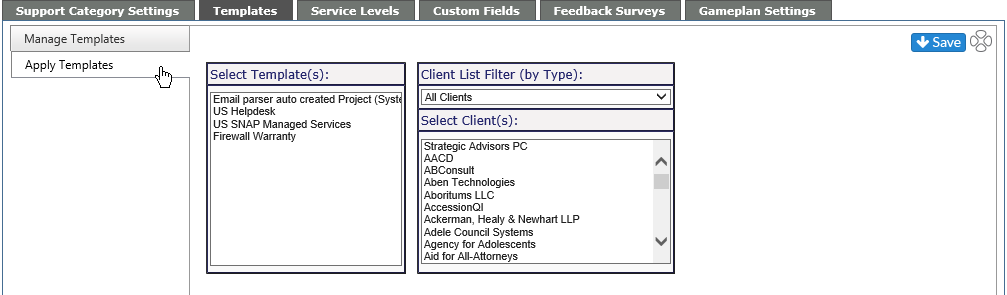
If you wish to apply the template to multiple clients, hold down the Ctrl key as you select clients from the list.
Be sure to hit Save icon when you are done.
Update Template Application
If you update a template, the changes will automatically be rolled out to the projects based on the template within Revelation.
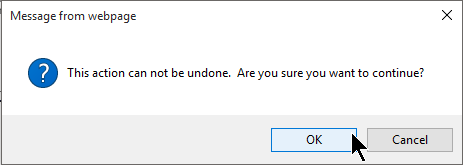
If you don't wish the changes to affect the templates across the board, you should go into the individual projects and make any necessary changes.



