@Tagging |
 |
@Tagging allows users to tag other users in the system within a ticket to notify them of information, or being added to the ticket.
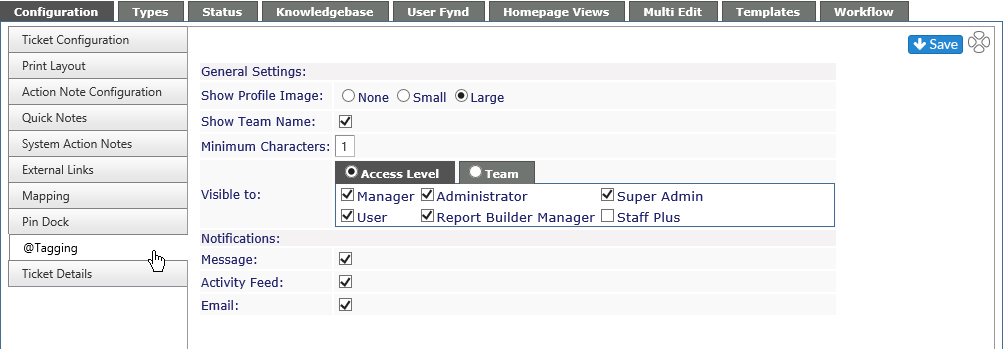
Items are as follows:
General Settings
- Show Profile Image determines the size shown or if it is not shown at all
- Show Team Name - Check to show
- Minimum Characters to start showing a list of available names
- Show in Self-Service - if checked, will work on the Self Service interface as well for clients
Visible To
Select visibility by Access Level or Team
Notifications
Select how the person tagged will receive their notification
- Message - through the Message Feed in Revelation.
- Activity Feed - through the Activity Feed in Revelation.
- Email - receive an email with the information.


