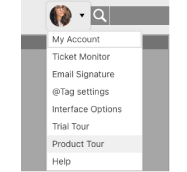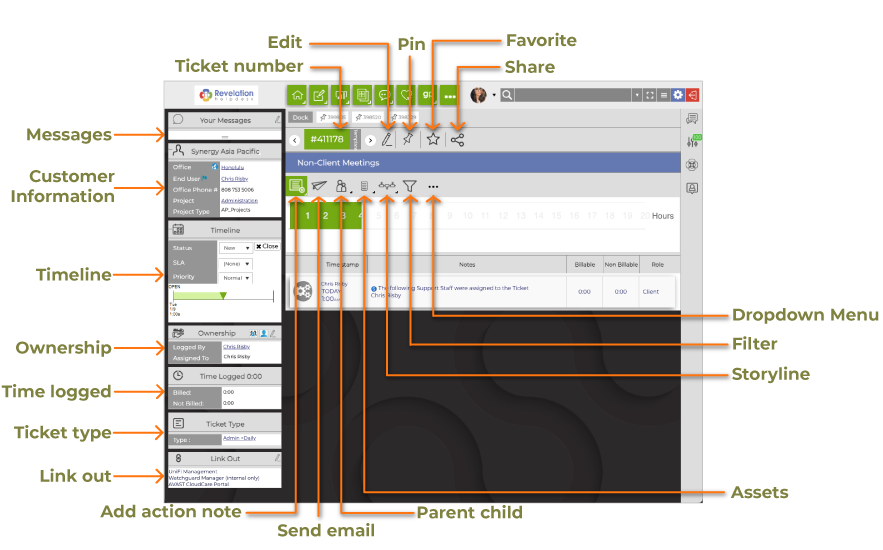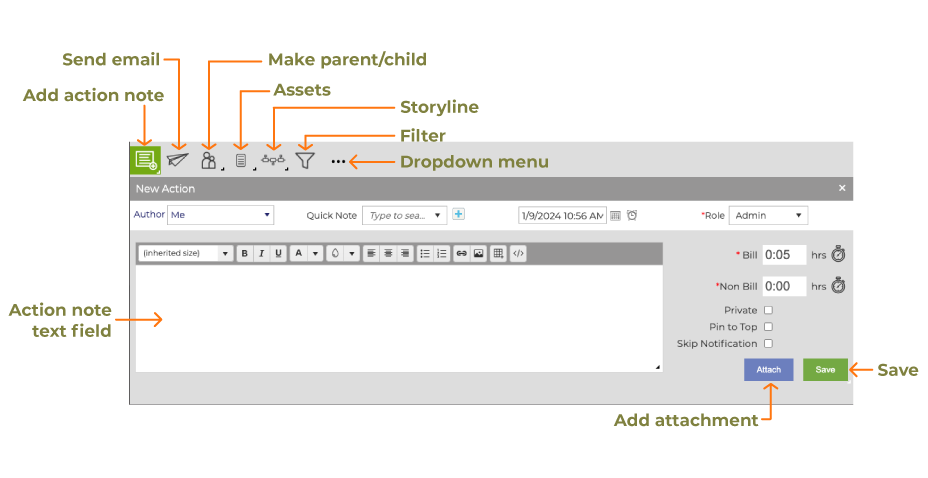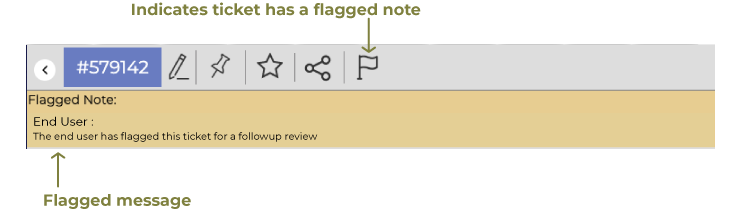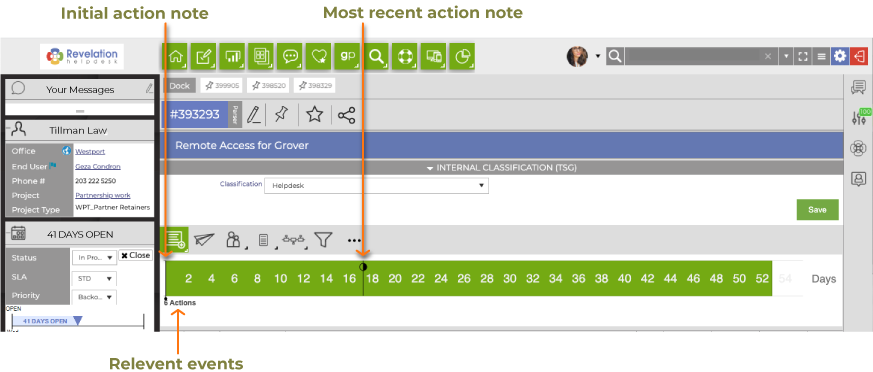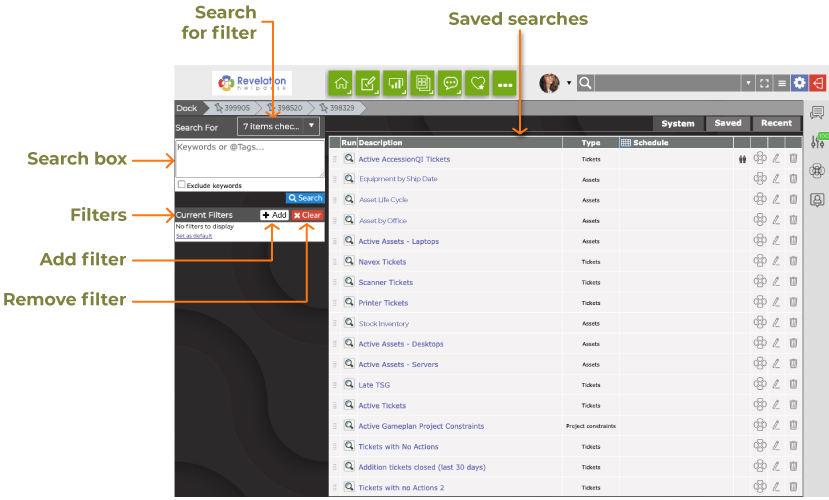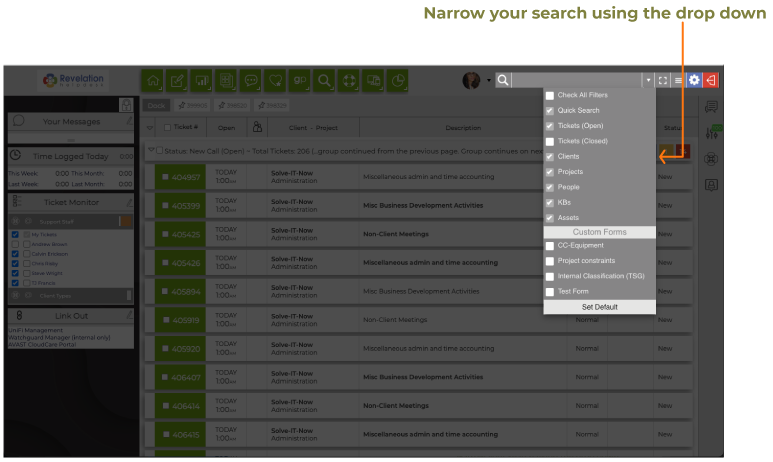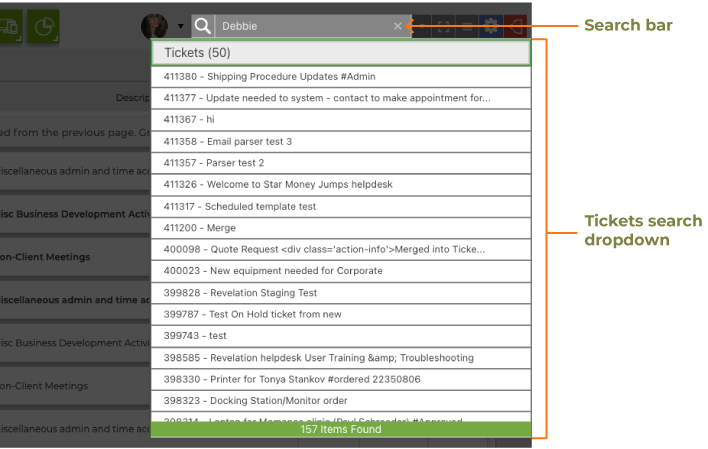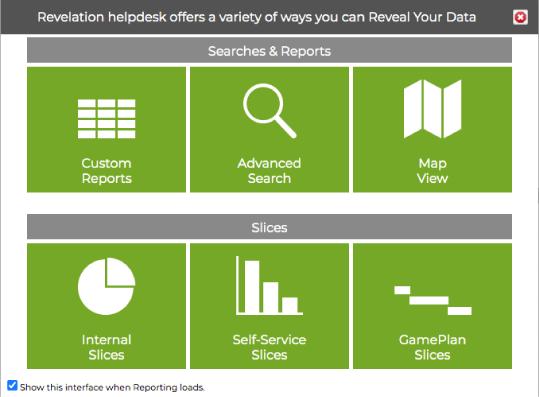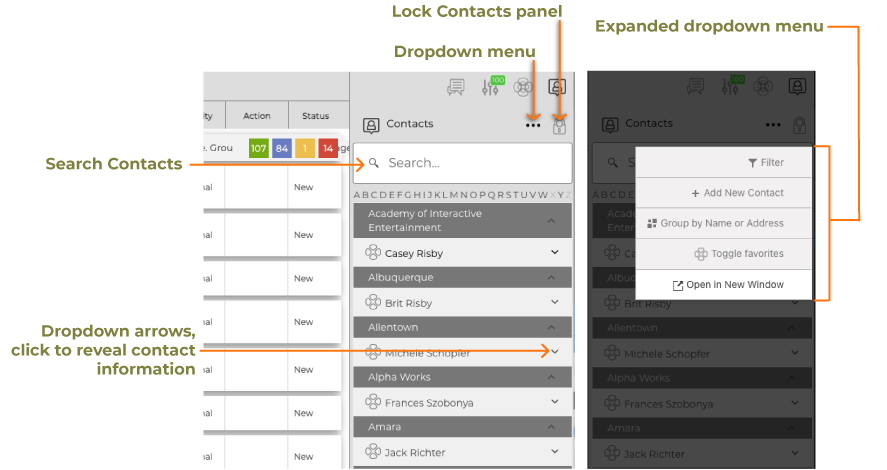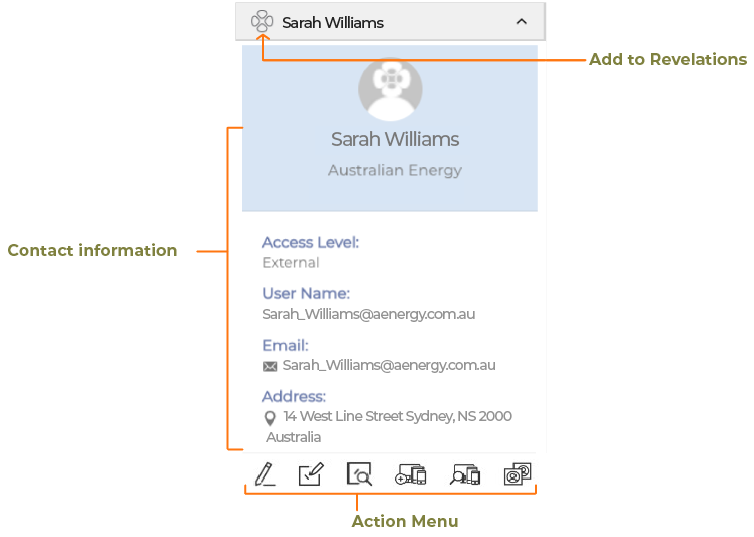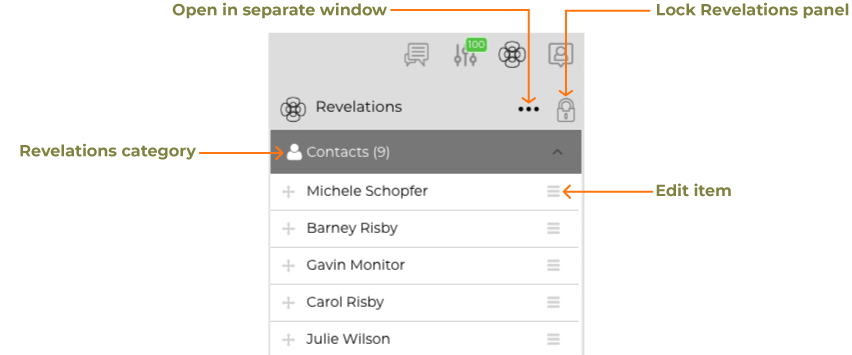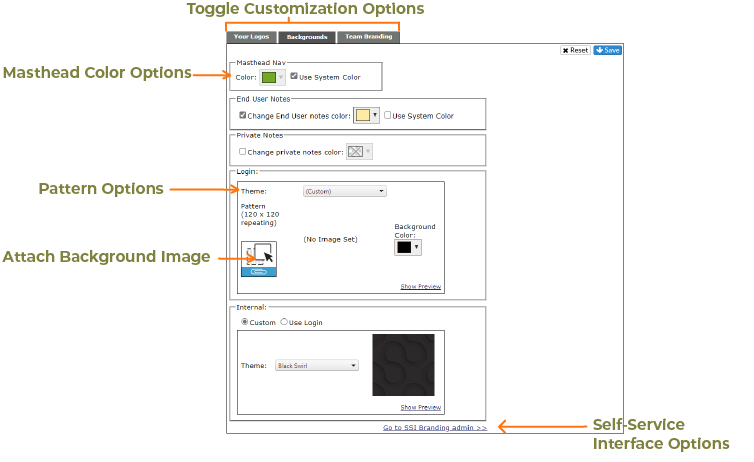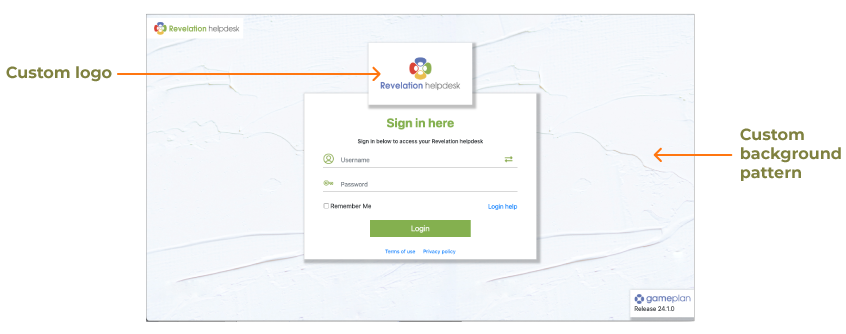Welcome to

Click through this tour to get
familiar with the features
available to you.
You can re-run the tour at
any time.

Tour
Home Page
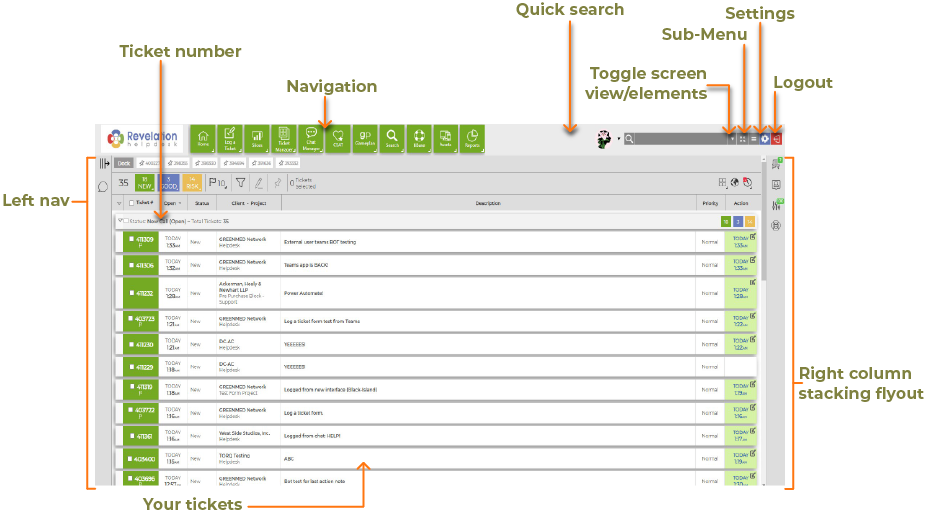
Home Page
Revelation's home page is your
"control center". It gives you a
snapshot of open tickets, access to
Contacts, Chat and so much more.
Tour
Home Page
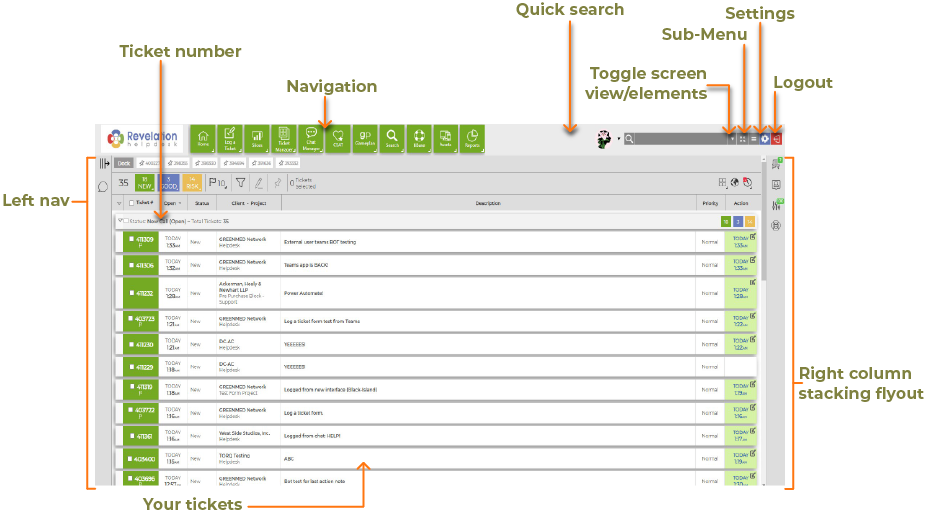
Tour
Home Page - Context Menu(right click)
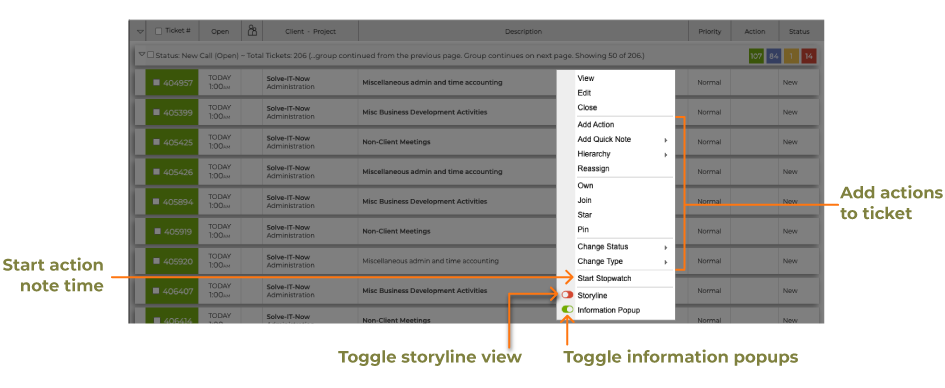

Tour
Log a Ticket
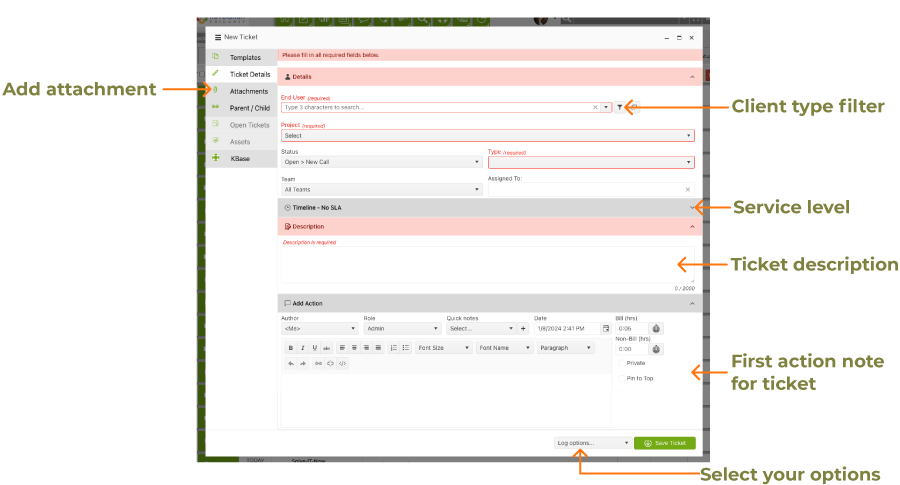
Log a Ticket
You can log a ticket via simple
popup dialogue box from anywhere
in the product.

You're ready to get started
If you would like to see the tour
again, please click "Product Tour" in your account dropdown.