Default Alerts |
|
Default Project Email Notifications
Revelation uses email to provide an additional notification means for a number of system actions such as those listed below.
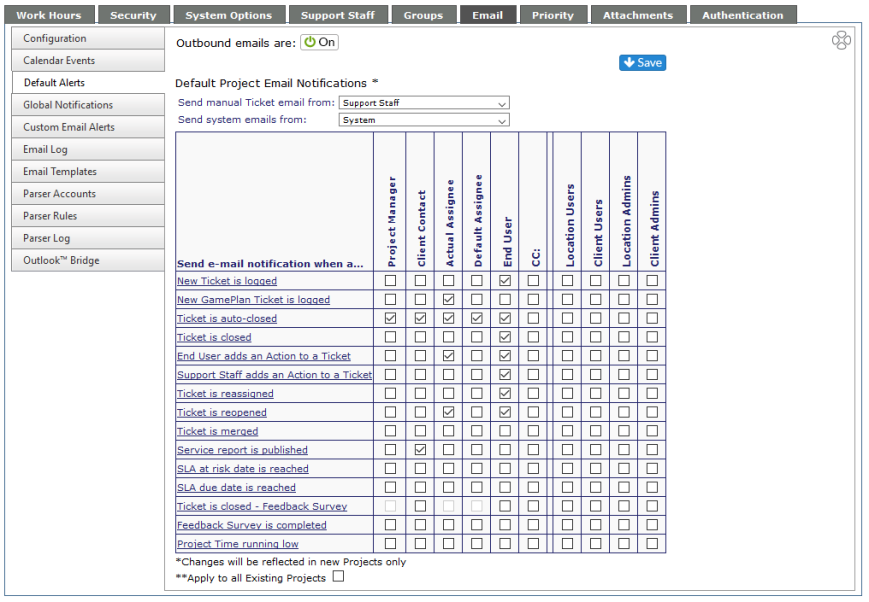
Default Project Email Notifications
Super Administrators can set the email FROM options at the top of the grid. Manual Ticket Emails can be sent from Support Staff, the System or via a mailto: link. System emails will come from the system.
PLEASE NOTE: Any changes made to the Default Project Email Notifications will only affect new projects. If the **Apply to All Existing Projects box is checked, any changes made to the list will be reflected on all active projects.
General Information
The email notification section sets up the default email notifications for a new project. If the project is shown on the client Self-Service Interface, the email will be sent to the appropriate contact.
At the project level, these defaults can be customized to turn off specific notifications within the Project Information page. As always, when making changes here, or at the client level, remember to hit Save to keep the changes.
Super Administrators have the ability to set notifications to go to the exact people they need per project. Default people may be chosen based on selections or a specific distribution list may be created so Users not directly related to the ticket may get required notifications. These options can be set on individual projects.
However, if using the Groups feature to monitor group tickets or staff tickets, you will also receive the above email notifications.
Sample Emails
Samples of the out of the box emails are below.
The text for the standard emails are as follows. These are using the following constants:
-
Revelation Helpdesk: Smith IT
-
Project Manager: Amy Smith
-
Assigned Staff: Craig Jones
-
Client Contact: Jeffrey James (If the email is to go to the Project Contact, their name will appear instead)
-
Client Company: Acme Products
New Project:
|
From: Your Revelation Helpdesk name To: Jeffrey James (Client Contact) Subject: New Project - <<New Project name>>
Amy Smith has created a New Project for Acme Products (Name of the technician and the client)
Project Name: Acme Support
Project Description: Support for Acme systems
Project Manager: Amy Smith Start Date: December 1, 2009 (The start date you put into your system)* End Date: November 30, 2010 (The end date for the project)* Due Date: November 30, 2010 (Project end date)* |
-
Items with an asterisk are not required by the system. It will return a blank in the email if these are not filled in.
-
The email will provide the client with a link to the project.
New Ticket is logged
|
From: Your Revelation Helpdesk name To: Jeffrey James Subject: New Ticket Notification – Ticket #1234 (Revelation ticket number)
Acme Products Project: Acme Support Ticket Number: 1234
Ticket Description: Run antivirus checks on office manager’s system (The ticket description for the new ticket)
This ticke thas been logged into the Revelation incident Tracking System by Craig Jones. (Revelation lets your client know who logged the ticket)
Initial Ticket Note: System is running slow and may have a virus. Need to schedule on site visit to check system. (Revelation adds the initial ticket note to the email)
To track more information on this Ticket , click on the link below.
Ticket Details (Link takes the user direct to the ticket to see all notes in the system) |
Ticket is Closed
|
From: Your Revelation Helpdesk name To: Jeffrey James Subject: Ticket Close Notification – Ticket #1234 (Revelation ticket number)
Acme Products Project: Acme Support Ticket Number: 1234
Contact: Jeffrey James Client, Location: Acme Products, Port City Phone: 222-555-1212 Email: jjames@acmeproducts.com
Ticket Description: Run antivirus checks on office manager’s system (The ticket description for the ticket)
This Ticket has been closed by Craig Jones. (Provides the name of the technician closing the ticket)
Last Ticket Note: Virus check run, system is clean. (The text of the last ticket note is included in the email)
To view more information on this Ticket, login to the Revelation Incident Tracking System by clicking on the link below.
Ticket Details (Link takes the user direct to the ticket to see all notes in the system) |
Client Contact adds an Action to a Ticket
|
From: Your Revelation Helpdesk name To: Craig Jones (Email goes to the technician(s) assigned to the ticket) Subject: Action Notification – Ticket #1234
Acme Products Project: Acme Support Ticket Number: 1234
Contact: Jeffrey James Client, Location: Acme Products, Port City Phone: 222-555-1212 Email: jjames@acmeproducts.com
Ticket Description: Run antivirus checks on office manager’s system (The ticket description for the ticket)
Action Note by Jeffrey James (Names the client contact who added the action note) Please update me on the status of this. Do we need to buy additional software? (The text of the action note added by the Client)
To track more information on this Ticket, click on the link below.
Ticket Details (Link takes the user direct to the ticket to see all notes in the system) |
Internal Staff adds an Action to a Ticket
|
From: Your Revelation Helpdesk name To: Jeffrey James Subject: Action Notification – Ticket #1234
Acme Products Project: Acme Support Ticket Number: 1234
Contact: Jeffrey James Client, Location: Acme Products, Port City Phone: 222-555-1212 Email: jjames@acmeproducts.com
Ticket Description: Run antivirus checks on office manager’s system (The ticket description for the ticket)
Action Note by Craig Jones (Provides the name of the technician writing the action note) Call to schedule site visit. (The text of the action note is included in the email)
To track more information on this Ticket , click on the link below.
Ticket Details (Link takes the user direct to the ticket to see all notes in the system) |
Ticket is reassigned
|
From: Your Revelation Helpdesk name To: Jeffrey James Subject: New Ticket Assignment – Ticket #1234
Acme Products Project: Acme Support Ticket Number: 1234
Contact: Jeffrey James Client, Location: Acme Products, Port City Phone: 222-555-1212 Email: jjames@acmeproducts.com
Ticket Description: Run antivirus checks on office manager’s system (The ticket description for the ticket)
The following User(s) were assigned to the Ticket Craig Jones
The following User(s) were unassigned from the Ticket Amy Smith
(This email will be generated if someone is assigned or unassigned to a ticket. If someone is assigned, but no one unassigned, or vice versa, the item with no change will remain blank.)
To track more information on this Ticket, click on the link below.
Ticket Details (Link takes the user direct to the ticket to see all notes in the system) |
Ticket is reopened
|
From: Your Revelation Helpdesk name To: Jeffrey James Subject: Ticket has been reopened – Ticket #1234
Acme Products Project: Acme Support Ticket Number: 1234
Contact: Jeffrey James Client, Location: Acme Products, Port City Phone: 222-555-1212 Email: jjames@acmeproducts.com
Ticket Description: Run antivirus checks on office manager’s system (The ticket description for the ticket)
This Ticket has been reopened by Craig Jones. (Provides the name of the technician reopening the ticket)
To track more information on this Ticket, click on the link below.
Ticket Details (Link takes the user direct to the ticket to see all notes in the system) |
SLA at risk date is reached
|
From: Your Revelation Helpdesk name To: Jeffrey James Subject: Ticket #1234 is at risk
Acme Products Project: Acme Support Ticket Number: 1234
Contact: Jeffrey James Client, Location: Acme Products, Port City Phone: 222-555-1212 Email: jjames@acmeproducts.com
SLA: Standard Opened: 1/20/2010 6:51:00 AM At Risk: 1/20/2010 11:22:00 AM Response Due: 1/20/2010 1:00:00 PM Resolve Due: 1/21/2010 12:00:00 PM Next Due: 1/20/2010 10:00:00 AM
Ticket Description: Run antivirus checks on office manager’s system (The ticket description for the ticket)
This Ticket has reached is SLA at risk date.
To track more information on this Ticket, click on the link below.
Ticket Details(Link takes the user direct to the ticket to see all notes in the system) |
SLA due date is reached
|
From: Your Revelation Helpdesk name To: Jeffrey James Subject: Ticket has been reopened – Ticket #1234
Acme Products Project: Acme Support Ticket Number: 1234
Contact: Jeffrey James Client, Location: Acme Products, Port City Phone: 222-555-1212 Email: jjames@acmeproducts.com
Ticket Description: Run antivirus checks on office manager’s system (The ticket description for the ticket)
This Ticket has reached its SLA due date.
To track more information on this Ticket, click on the link below.
Ticket Details (Link takes the user direct to the ticket to see all notes in the system) |
Ticket is closed – Customer Feedback Form
|
From: Your Revelation Helpdesk name To: Jeffrey James Subject: Customer Feedback – Ticket #1234
Please fill out our service feedback form to assist us in making your experience better. Click the feedback form link below.
Click here to access the Customer Feedback Form (Customer Feedback Form must be selected within the project) |
Customer Feedback Form is Completed
|
From: Your Revelation Helpdesk name To: Amy Smith Subject: Customer Feedback Submitted – Ticket #1234
Jeffrey James from Acme Products has completed a customer feedback form online for the following Ticket:
Acme Products Project: Acme Support Ticket Number: 1234
Contact: Jeffrey James Client, Location: Acme Products, Port City Phone: 222-555-1212 Email: jjames@acmeproducts.com
Ticket Description: Run antivirus checks on office manager’s system (The ticket description for the ticket)
Click here to access the Customer Feedback Form (Customer Feedback Form must be selected within the project) |



