|
|
Advanced Feature - Phrases by Team
User Phrases are custom fields which can be set as needed for your company and clients. These show up in the User Info Page and can be modified by a Super Administrator.
To edit the phrases, click on the Edit icon at the top of the page. You will then be able to edit all the phrases within User Phrases at the same time.
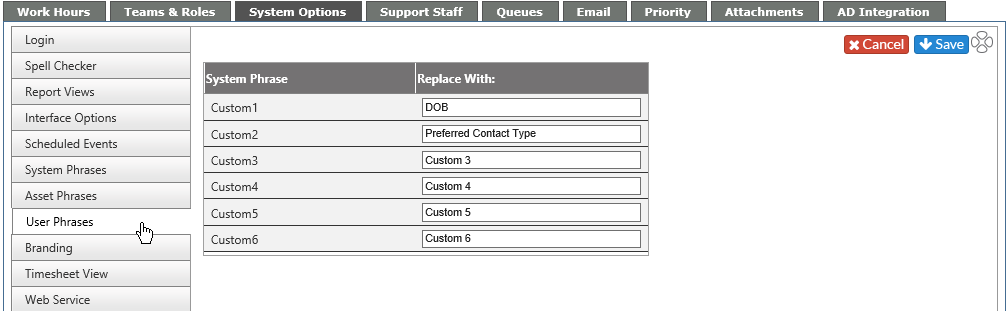
PLEASE NOTE: User Name field cannot be changed.
Once you have completed your edits, click on Save at the top of the screen. If you don't want to save your changes, click on the Cancel icon.
Advanced Feature - Phrases by Team
WARNING: This is an Advanced Feature of Revelation helpdesk. This feature, as with all Advanced Features for Revelation, should be used with caution.
System Admins can also set the phrases specifically by team. In this way, each team can use the terminology familiar to them within Revelation. Select the Team from the drop down above the Phrase list, and a third column appears. Update the phrases as needed for the specific team.
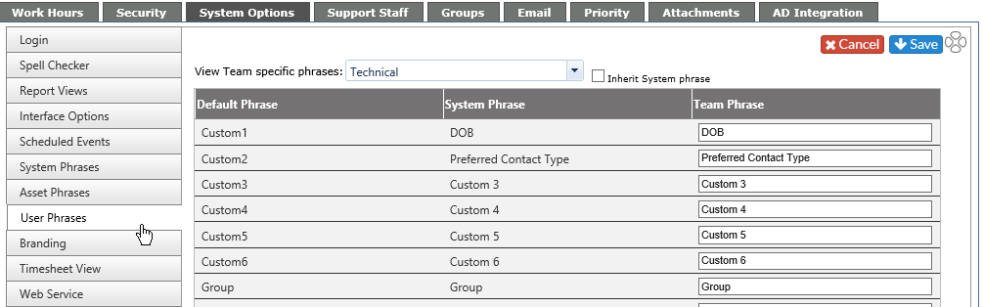
Any phrases used in Custom Email Alerts which pull from the Phrased Fields will use the appropriate Team phrase.
If you have saved the changes, but want to revert back to the System Phrase list, check the box next to the drop down. Your Team phrases will inherit the System phrase list.



