User Flag |
|
User Flags can be set for Clients, Locations, Projects and/or End Users. If there are one ore more flagged notes set, the notes will be visible on Log a Ticket and when you edit a ticket. Once flagged, any notes in the profile will either pop up or show in the ticket. These notes can only be added by either an Admin or Super Admin, depending on the access level required for the item.
Pop up notes
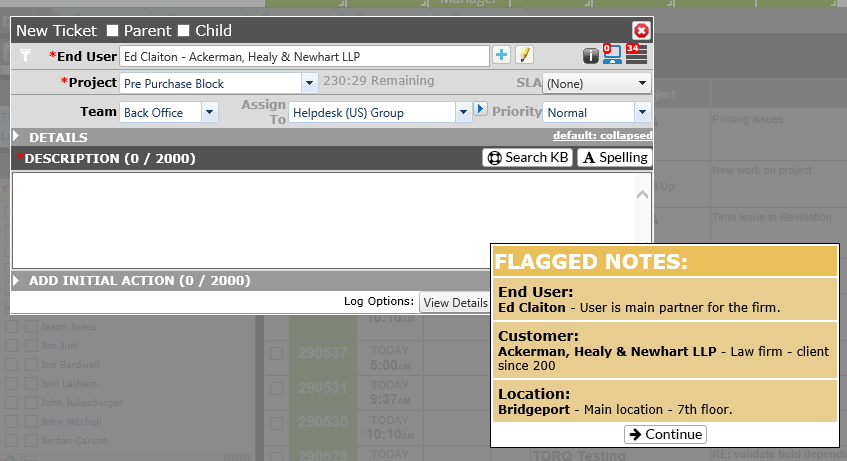
Once the Flagged Notes have appeared, you need to click on Continue to go back to the ticket to complete the logging process. The note will be visible, if needed, by clicking the Contact Notes icon..
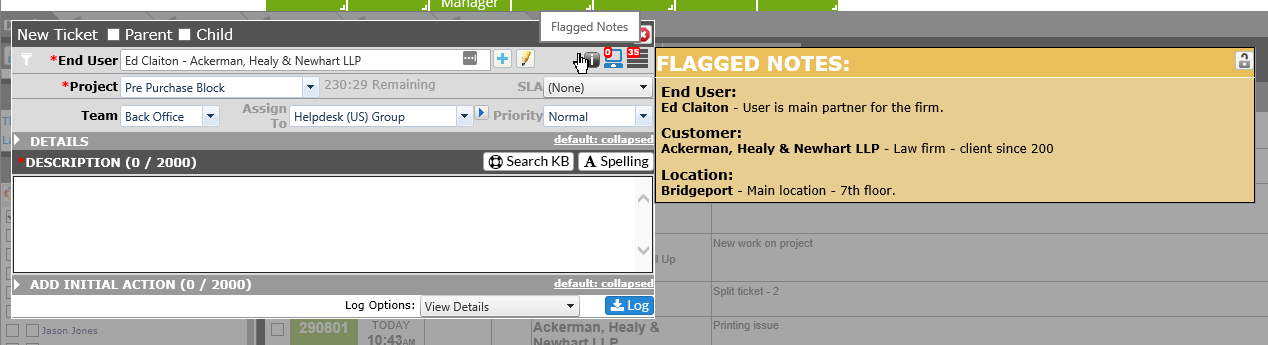
In line notes
When the ticket is logged, there will be a flag highlighted, and the notes will appear above the Ticket Description.
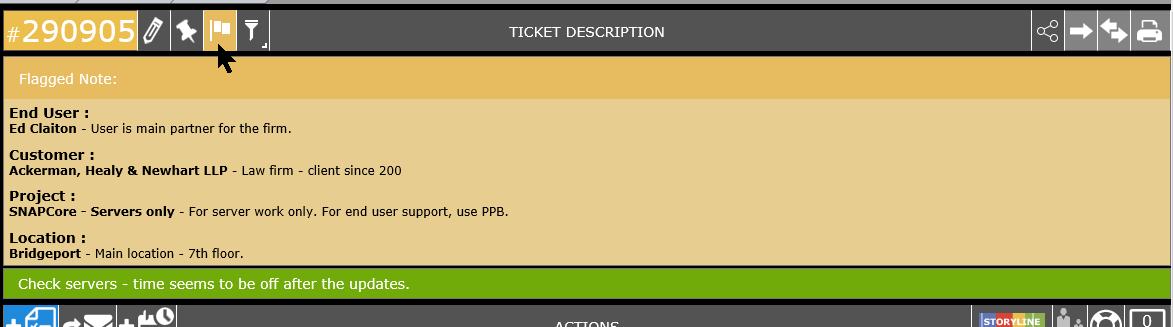
If you click on the flag icon, the notes will collapse, but the flag will remain.
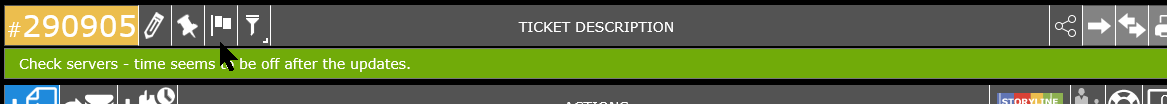
If there are no flagged notes, the icon will not be visible.




