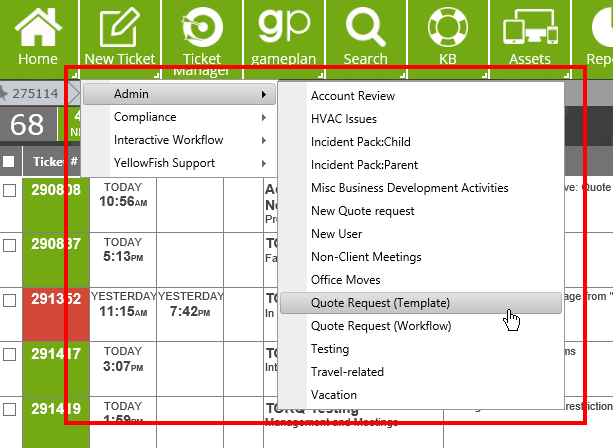Ticket Templates and Workflows |
|
This feature is not available for Core users.
If Revelation has Ticket Templates and/or Workflow modules enabled, you may be able to log a ticket using the drop down visible by right-clicking on the Log a Ticket button.
Administrators can add in templates for tickets which are logged regularly, which can save time and ensure the proper time is billed. If the external access is enabled, clients can also use the templates to log repeated tickets, such as "Forgot password - please reset".
Workflows create tickets with multiple steps which must be completed in a specific order. Each action may be assigned to different staff. Again, this must be created by an Administrator. The Workflow is also accessed via the Ticket Template drop down on the Log a Ticket screen.
If there is a Ticket Template and a Workflow with the same designation, they will be differentiated by (Template) and (Workflow) in the drop down.