Template Type Selection |
|
Add Template to Self Service Interface
NOTE: In this tab, you are given the option to create a new Template for the type. This is discussed in the pages following in this guide for adding a recurring or non-recurring template.
To edit any template, choose the template type from the drop down at the top of the page. You can then select an existing template to edit or delete.
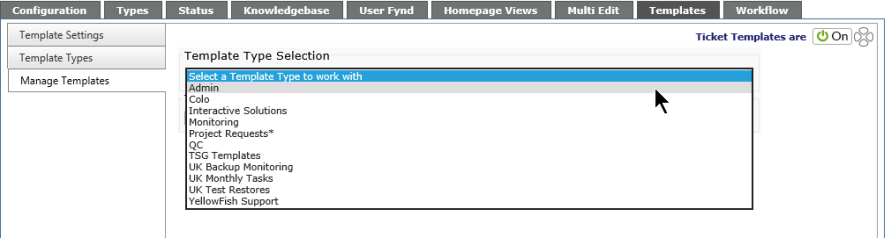
Edit a Template
Click on the pencil icon to the right of the type you wish to edit.
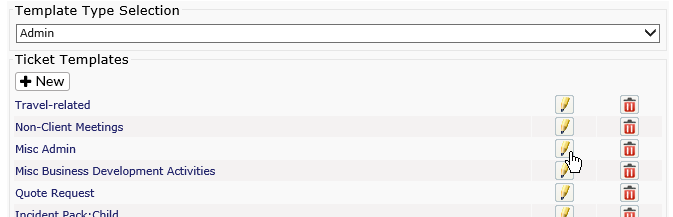
Once you select the template, you can edit any part of the template, even changing it from a non-recurring to a recurring or vice versa.
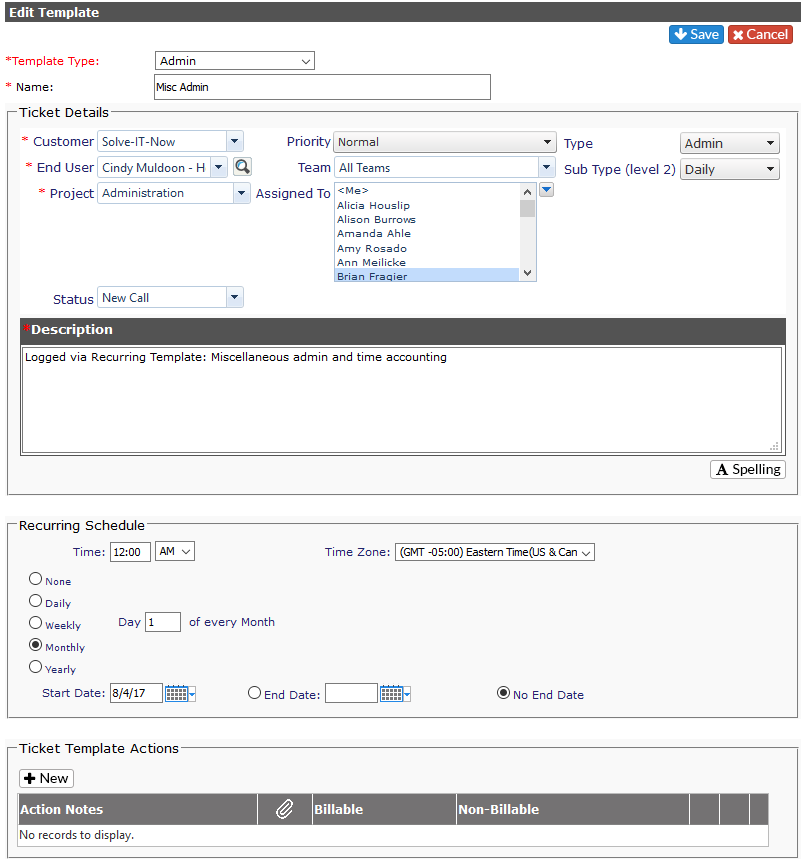
Add Template to Self Service Interface
Select the template to edit. Check off the Show on Self-Service Interface box. This will allow your clients to choose this template to quickly add a ticket to Revelation.
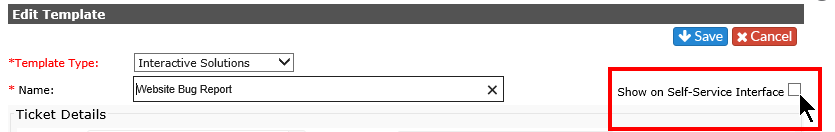
NOTE: This option is only available if you have the Self Service module activated within your license.



