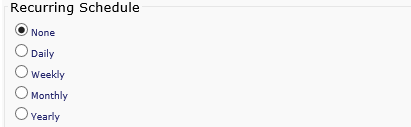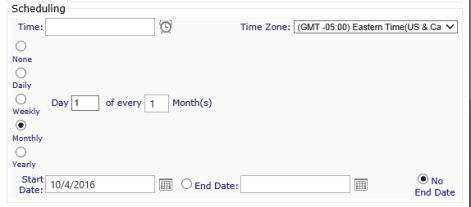Scheduled Events |
|
When Scheduled Events is enabled by a Super Admin, various pre-existing features will 'light up' with new functionality. Each item can be enabled/disabled individually by using the check boxes or you can disable all of them by unchecking all the items and hitting the Save icon at the top of the screen..
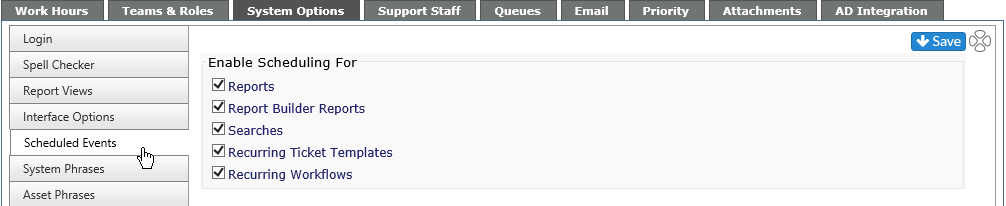
Each of the Scheduled Events enabled features have the ability to generate a new ticket at predefined times or on a recurring schedule. With a very similar interface to the calendar in Microsoft® Outlook, you will be able to set up scheduled and recurring events with just a few extra clicks.