Pin Dock |
 |
Pinning allows users to keep certain tickets in a dock at the top of the home page. By clicking on the ticket number in the dock, the ticket will open up for editing/review.
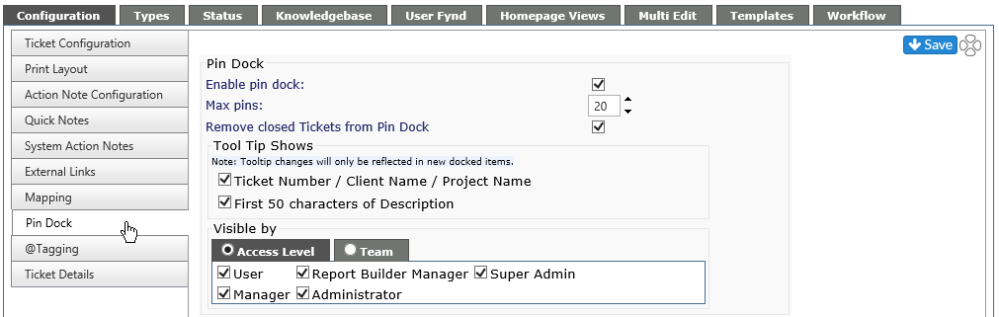
The feature is enabled by checking the box to the right of the Enable pin dock: statement. This will activate the feature in the following areas:
- Log a ticket
- Ticket description area within an existing ticket
- Multi Edit on the home page
- Search
Max pins: Allows you to set the maximum number of tickets which can be pinned to the dock. If more than the max number are pinned, users will see a warning.
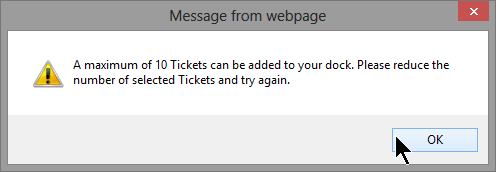
Remove closed Tickets from Pin Dock: When checked, a closed ticket will be removed from the Pin Dock. If unchecked, the pin will remain, but will be gray when you roll over it to show it is closed. Remove the pin by clicking on the red X on the pin itself.
Tooltip Shows: When you roll over the docked ticket number, you have the option of showing one or both of the following:
- Ticket number, Customer Name and Project name
- The first 50 characters in the ticket description field
If neither option is checked, no tooltips will show.
NOTE:If a change is made in the options, the changes will only be in effect for any new tickets docked.
Visible by: Allows you to select if the template is visible by Access Level or by Team. i.e. If someone is a Manager, but not on the Back Office team, they will not see templates for the Back Office team.
|
Visible by Access Level |
Visible by Team |
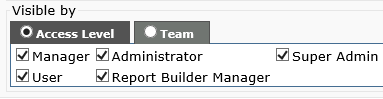
|
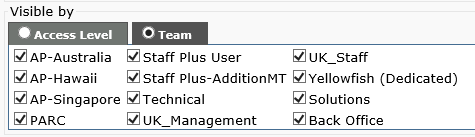
|


