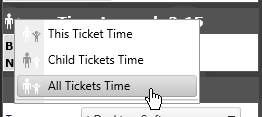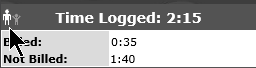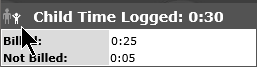Parent/Child Tickets |
|
This feature is available to Prime users only.
Parent/Child tickets tie multiple, related tickets together. When you open a Parent Ticket, a list of the associated Child tickets will be visible on the Ticket Details screen.
Create a Parent Ticket
When you open a new Log a Ticket screen, at the top will be the option for Parent or Child. From here, you can elect to save the ticket as a Parent Ticket by checking the box next to Save as Parent Ticket. This can be done when logging a new ticket or from an existing ticket.
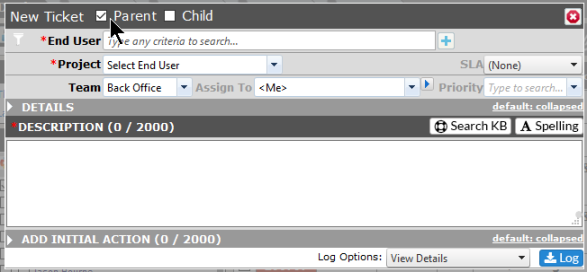
Once the ticket is logged, the bar at the top of the ticket will have a tab called Hierarchy: Child or Parent checked.
Create a Child Ticket
You can log a ticket via the Log a Ticket screen. Check Child at the top of the dialogue box and you will see a fly out of tickets to choose from for the Parent. Once the Parent ticket is selected, the number will show at the top of the dialogue box.
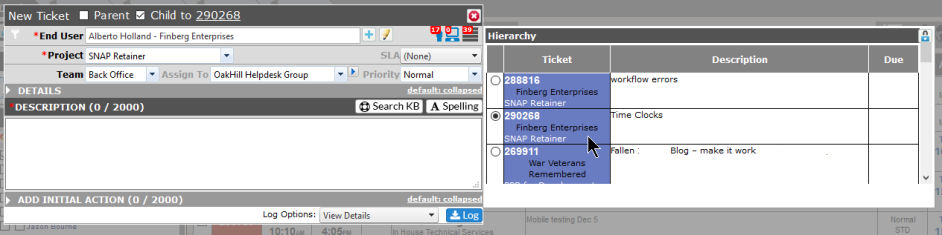
You can also log a Child ticket from within the Parent. Click on the icon next to Parent in the header bar and you will get the same screen as above to log the child ticket.
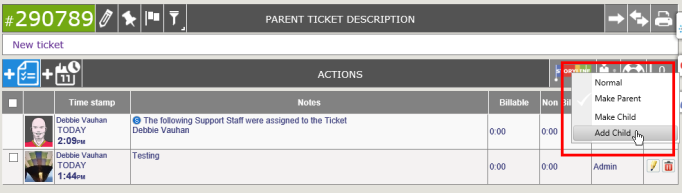
When you click Save, the Child will be created and linked to the selected Parent.
If you add time to a Child, you will see the following warning:
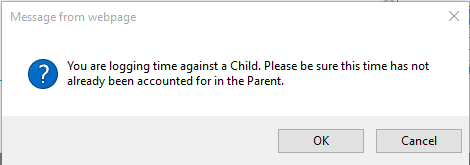
If you wish to cascade a particular Action Note to all the Children from the Parent ticket, click the Save to Children box and it will copy the Action Note to all assigned Children, as well as any time logged. Be sure you want it applied across the board.
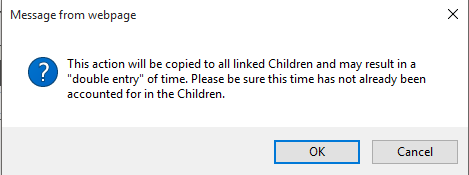
Clicking on the Clear button on a Parent Ticket will remove the Ticket Hierarchy and revert the tickets back to standard tickets. You will receive a warning to accept or reject this from the system. If you do remove the Parent/Child relationship, a System Action (if activated) will be added to the ticket stating it has been removed with a time and date stamp.
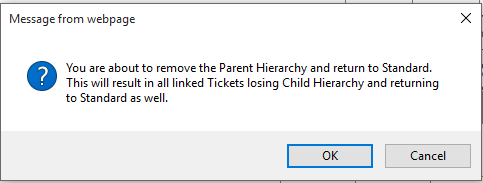
Closing a Parent will automatically close all the Children.
Parent/Child Time Logged
The Time Logged section when the ticket is a Parent or Child will look similar to the regular Time Logged area, but you will be able to toggle between the time logged against the Parent ticket, the Child tickets or the total time on all the tickets.
|
Parent Ticket Time |
Child Ticket Time |
Combined Ticket Time |
|
|
|
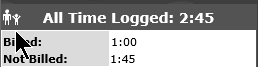
|
Simply click on the Parent-Child icon, or right click for a drop down contextual menu.