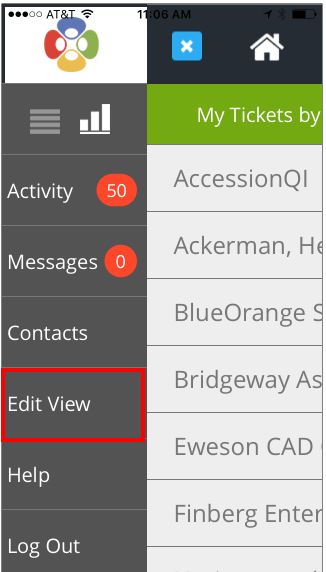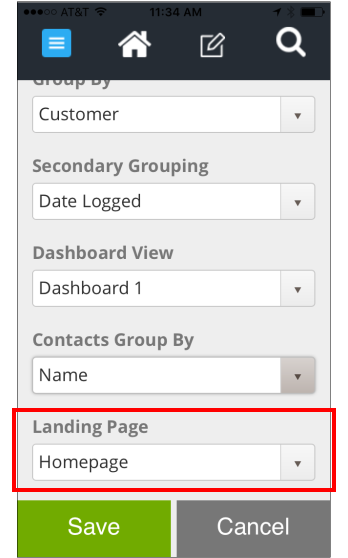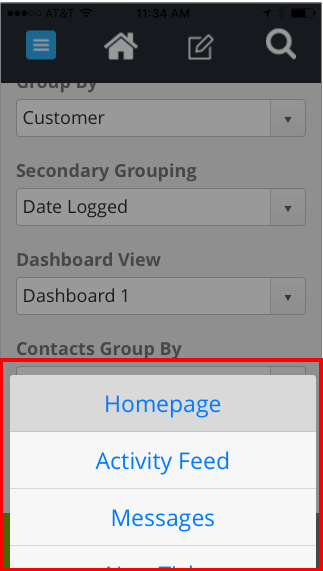Mobile - Set Landing Page |
|
You have the option to set the landing page on Mobile to one of six options:
- Homepage
- Activity Feed
- Messages
- New Ticket
- Contacts
- Dashboard.
To see the change on your landing page, you will need to log out of Revelation, and then log back in.